겉바속촉
[spring] 사이트 만들기 -게시판 편 본문




BoardDto
package board.data;
import java.sql.Timestamp;
public class BoardDto {
private int num;
private String writer;
private String subject;
private String content;
private int readcount;
private Timestamp writeday;
public int getNum() {
return num;
}
public void setNum(int num) {
this.num = num;
}
public String getWriter() {
return writer;
}
public void setWriter(String writer) {
this.writer = writer;
}
public String getSubject() {
return subject;
}
public void setSubject(String subject) {
this.subject = subject;
}
public String getContent() {
return content;
}
public void setContent(String content) {
this.content = content;
}
public int getReadcount() {
return readcount;
}
public void setReadcount(int readcount) {
this.readcount = readcount;
}
public Timestamp getWriteday() {
return writeday;
}
public void setWriteday(Timestamp writeday) {
this.writeday = writeday;
}
}
SqlMapConfig로 가셔서 추가해주세요

<?xml version="1.0" encoding="UTF-8"?>
<!DOCTYPE configuration PUBLIC "-//mybatis.org//DTDConfig 3.0//EN" "HTTP://mybatis.org/dtd/mybatis-3-config.dtd">
<configuration>
<typeAliases>
<typeAlias type="info.data.InfoDto" alias="idto"/>
<typeAlias type="member.data.MemberDto" alias="mdto"/>
<typeAlias type="board.data.BoardDto" alias="bdto"/>
</typeAliases>
<mappers>
<mapper resource="mybatis/setting/InfoSql.xml"/>
<mapper resource="mybatis/setting/MemberSql.xml"/>
<mapper resource="mybatis/setting/BoardSql.xml"/>
</mappers>
</configuration>
BoardSql
<?xml version="1.0" encoding="UTF-8"?>
<!DOCTYPE mapper
PUBLIC "-//mybatis.org//DTD Mapper 3.0//EN"
"http://mybatis.org/dtd/mybatis-3-mapper.dtd">
<mapper namespace="board">
<select id="TotalCountOfBoard" resultType="int">
select count(*) from springboard
</select>
</mapper>
BoardDaoInter
package board.data;
public interface BoardDaoInter {
public int getTotalCount();
}
BoardDao
1. extends _SqlSessionDaoSupport
2. implements _BoardDaoInter
3. 추상메서드 받기
4. @Repository
package board.data;
import org.mybatis.spring.support.SqlSessionDaoSupport;
import org.springframework.stereotype.Repository;
@Repository
public class BoardDao extends SqlSessionDaoSupport implements BoardDaoInter {
@Override
public int getTotalCount() {
// TODO Auto-generated method stub
int n=getSqlSession().selectOne("TotalCountOfBoard");
return n;
}
}
BoardController
package spring.mvc.board;
import org.springframework.beans.factory.annotation.Autowired;
import org.springframework.stereotype.Controller;
import org.springframework.web.bind.annotation.GetMapping;
import org.springframework.web.servlet.ModelAndView;
import board.data.BoardDaoInter;
@Controller
public class BoardController {
@Autowired
BoardDaoInter dao;
//게시판 출력
@GetMapping ("/board/list") //메뉴에서 시작하니 매핑주소 맞출것
public ModelAndView list()
{
ModelAndView model=new ModelAndView();
int totalCount=dao.getTotalCount();
model.addObject("totalCount", totalCount);
model.setViewName("/board/boardList");
return model;
}
}
BoardList
<%@ page language="java" contentType="text/html; charset=utf-8"
pageEncoding="utf-8"%>
<%@taglib prefix="c" uri="http://java.sun.com/jsp/jstl/core" %>
<%@taglib prefix="fmt" uri="http://java.sun.com/jsp/jstl/fmt" %>
<!DOCTYPE html>
<html>
<head>
<c:set var="path" value="<%=request.getContextPath() %>"></c:set>
<meta charset="utf-8">
<script src="https://code.jquery.com/jquery-3.5.1.js"></script>
<link rel="stylesheet" href="https://maxcdn.bootstrapcdn.com/bootstrap/3.3.2/css/bootstrap.min.css">
<title>Insert title here</title>
</head>
<body>
<div class="alert alert-success">
총<strong>${totalCount}</strong>개의 글이 있습니다
</div>
<div>
<button class="btn btn-danger btn-sm" style="font-size: 18px; width: 100px;"
onclick="location.href='${path}/board/writeform'">글쓰기</button>
</div>
</body>
</html>
게시판 눌러보시면 다음과 같이 떠야합니다:)

이제는 글쓰기 버튼을 눌렀을 때
boardForm이 뜨도록 해볼게요:)
boardForm
<%@ page language="java" contentType="text/html; charset=utf-8"
pageEncoding="utf-8"%>
<%@taglib prefix="c" uri="http://java.sun.com/jsp/jstl/core" %>
<%@taglib prefix="fmt" uri="http://java.sun.com/jsp/jstl/fmt" %>
<!DOCTYPE html>
<html>
<head>
<c:set var="path" value="<%=request.getContextPath() %>"></c:set>
<meta charset="utf-8">
<script src="https://code.jquery.com/jquery-3.5.1.js"></script>
<link rel="stylesheet" href="https://maxcdn.bootstrapcdn.com/bootstrap/3.3.2/css/bootstrap.min.css">
<title>Insert title here</title>
</head>
<body>
<form action="write" method="post">
<table class="table table-striped" style="width: 400px;">
<caption>게시판 글쓰기</caption>
<tr>
<th>작성자</th>
<td>
<input type="text" name="writer" class="form-control">
</td>
</tr>
<tr>
<th>제목</th>
<td>
<input type="text" name="subject" class="form-control">
</td>
</tr>
<tr>
<td colspan="2">
<textarea rows="10" cols="40" name="content"
class="form-control">
</textarea>
</td>
</tr>
<tr>
<td colspan="2" align="center">
<button class="btn btn-default btn-lg">저장하기</button>
</td>
</tr>
</table>
</form>
</body>
</html>

그럼 다음과 같이 뜹니다:)

Insert




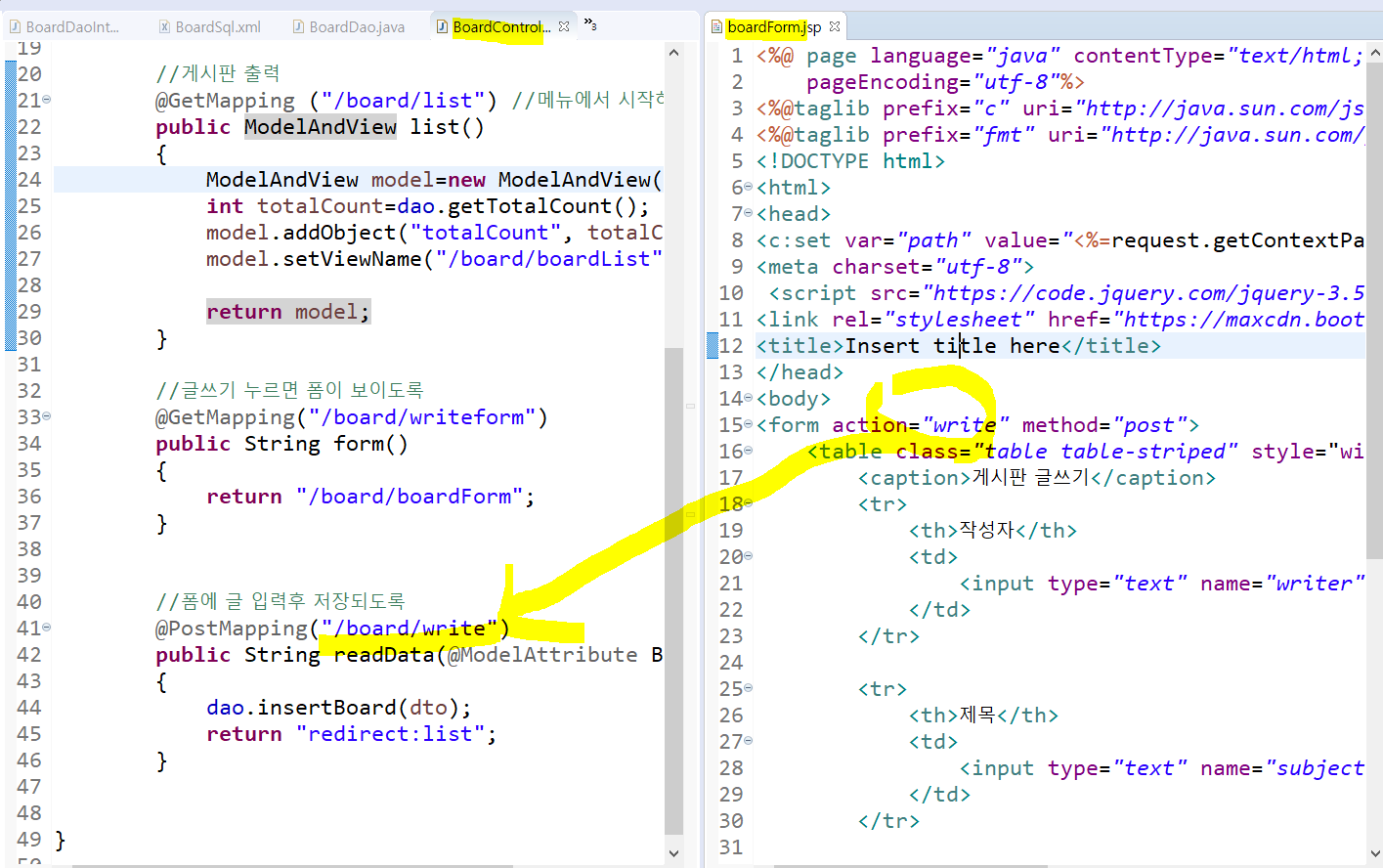

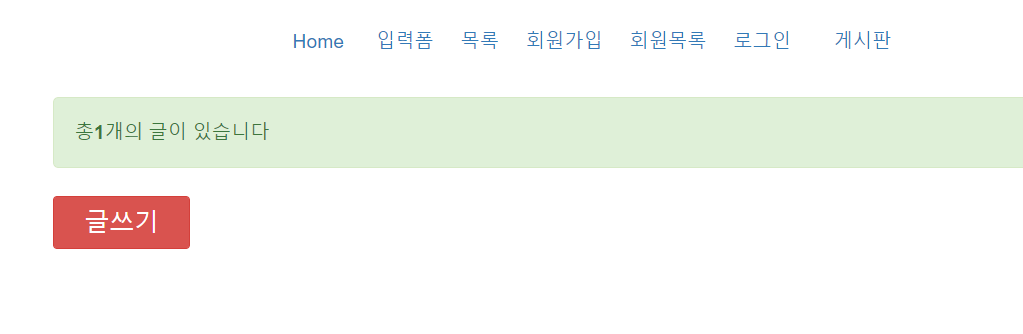
페이징처리에 필요한 리스트 작업해주기
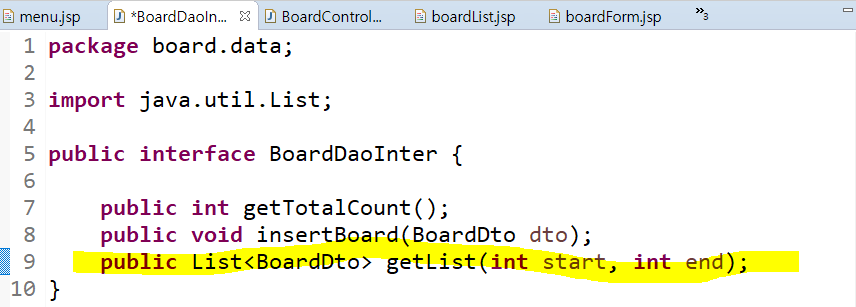
BoardSql에 다음 추가
<select id="selectpagingofboard" parameterType="HashMap" resultType="bdto">
<![CDATA[
select a.* from (select ROWNUM as RNUM,b.* from
(select * from springboard order by num desc)b)a
where a.RNUM>=#{start} and a.RNUM<=#{end}
]]>
</select>BoardDao

parameterType으로 받는 것이 두개라면 map으로 해주세요
그리고 Controller의 게시판 출력부분에서 @RequestParam으로 받을게요
@GetMapping ("/board/list") //메뉴에서 시작하니 매핑주소 맞출것
public ModelAndView list(@RequestParam(value="pageNum",defaultValue="1")int currentPage)
{
ModelAndView model=new ModelAndView();
int totalCount=dao.getTotalCount();
model.addObject("totalCount", totalCount);
model.setViewName("/board/boardList");
return model;
}그리고 dao에서 getTotalCount해준 다음 줄부터 추가로 작성하셔야합니다
이제 페이징 처리를 해주는 코드를 만드는 거쥬!!
//페이징처리에 필요한 변수
int totalPage; //총 페이지 수
int startNum; //각 페이지의 시작번호
int endNum; //각 페이지의 끝번호
int startPage; //블럭의 시작페이지
int endPage; //블럭의 끝페이지
int no; //출력할 시작번호
int perPage=5; //한 페이지당 보여질 글의 갯수
int perBlock=5; //한 페이지당 보여질 페이지의 갯수
//총 페이지의 수를 구한다
totalPage=totalCount/perPage+(totalCount%perPage>0?1:0);
//존재하지 않는 페이지일 경우 마지막페이지로 가기
if(currentPage>totalPage)
currentPage=totalPage;
//각 블럭의 시작페이지와 끝페이지 구하기
//perBlock이 5일 경우
//예: 한페이지가 3일 경우 시작페이지 1 끝 5
//예: 한페이지가 7일 경우 시작페이지 6 끝 10
//예: 한페이지가 11일 경우 시작페이지 11 끝 15
startPage=(currentPage-1)/perBlock*perBlock+1;
endPage=startPage+perBlock-1;
//마지막블럭은 끝페이지가 총 페이지수와 같아야함
if(endPage>totalPage)
endPage=totalPage;
//각 페이지의 시작번호와 끝 번호 구하기
//perPage가 5일 경우
//예: 1페이지: 시작번호:1 끝번호:5
//예: 3페이지: 시작번호:1 끝번호:15
startNum=(currentPage-1)*perPage+1;
endNum=startNum+perPage-1;
//마지막 페이지의 글번호 체크
if(endNum>totalCount)
endNum=totalCount;
//각페이지마다 출력할 시작번호
//총페이지가 30일 경우 1페이지는 30, 2페이지는 25.....
no=totalCount-(currentPage-1)*perPage;
//리스트 가져오기
List<BoardDto>list=dao.getList(startNum, endNum);
//페이징에 필요한 변수들 request로 저장...
model.addObject("list", list);
model.addObject("currentPage", currentPage);
model.addObject("startPage", startPage);
model.addObject("endPage", endPage);
model.addObject("no", no);
model.addObject("totalPage", totalPage);
model.addObject("totalCount", totalCount);
model.setViewName("/board/boardList");
return model;
}
글쓰기를 통해서 데이터를 좀 넣어주신 후에
페이징 처리 해준 부분이 다음과 같이 잘 뜨는 지 확인해주세요:)

boardList
<%@ page language="java" contentType="text/html; charset=utf-8"
pageEncoding="utf-8"%>
<%@taglib prefix="c" uri="http://java.sun.com/jsp/jstl/core" %>
<%@taglib prefix="fmt" uri="http://java.sun.com/jsp/jstl/fmt" %>
<!DOCTYPE html>
<html>
<head>
<c:set var="path" value="<%=request.getContextPath() %>"></c:set>
<meta charset="utf-8">
<script src="https://code.jquery.com/jquery-3.5.1.js"></script>
<link rel="stylesheet" href="https://maxcdn.bootstrapcdn.com/bootstrap/3.3.2/css/bootstrap.min.css">
<title>Insert title here</title>
</head>
<body>
<div class="alert alert-success">
총<strong>${totalCount}</strong>개의 글이 있습니다
</div>
<div>
<button class="btn btn-danger btn-sm" style="font-size: 18px; width: 100px;"
onclick="location.href='${path}/board/writeform'">글쓰기</button>
</div>
<table class="table table-bordered">
<caption>게시판 목록</caption>
<tr>
<th style="width: 60px;">번호</th>
<th style="width: 300px;">제목</th>
<th style="width: 60px;">작성자</th>
<th style="width: 60px;">조회</th>
<th style="width: 120px;">작성일</th>
</tr>
<c:forEach var="dto" items="${list }">
<tr>
<td align="center">${no }</td>
<c:set var="no" value="${no-1 }"/>
<td>
<a href="content?num=${dto.num }&pageNum=${currentPage}">${dto.subject }</a>
</td>
<td align="center">${dto.writer }</td>
<td align="center">${dto.readcount }</td>
<td align="center">
<fmt:formatDate value="${dto.writeday }" pattern="yyyy-MM-dd HH:mm"/>
</td>
</tr>
</c:forEach>
</table>
<!-- 요기에 페이징 처리 -->
<div style="width:1000px; text-align: center;">
<ul class="pagination">
<c:if test="${startPage>1 }">
<li>
<a href="list?pageNum=${startPage-1 }">◀ </a>
</li>
</c:if>
<c:forEach var="pp" begin="${startPage }" end="${endPage }">
<li>
<c:if test="${pp==currentPage }">
<a href="list?pageNum=${pp}" style="color: red;">${pp }</a>
</c:if>
<c:if test="${pp!=currentPage }">
<a href="list?pageNum=${pp}" style="color: black;">${pp }</a>
</c:if>
</li>
</c:forEach>
<c:if test="${endPage<totalPage }">
<li>
<a href="list?pageNum=${endPage+1 }">▶ </a>
</li>
</c:if>
</ul>
</div>
</body>
</html>
출력화면

조회수 작업하기
BoardDaoInter

BoardSql

BoardDao

content.jsp 만들어주기

content.jsp
<%@ page language="java" contentType="text/html; charset=utf-8"
pageEncoding="utf-8"%>
<%@taglib prefix="c" uri="http://java.sun.com/jsp/jstl/core" %>
<%@taglib prefix="fmt" uri="http://java.sun.com/jsp/jstl/fmt" %>
<!DOCTYPE html>
<html>
<head>
<c:set var="path" value="<%=request.getContextPath() %>"></c:set>
<meta charset="utf-8">
<script src="https://code.jquery.com/jquery-3.5.1.js"></script>
<link rel="stylesheet" href="https://maxcdn.bootstrapcdn.com/bootstrap/3.3.2/css/bootstrap.min.css">
<title>Insert title here</title>
</head>
<body>
<table style="width: 500px;" class="table table-bordered">
<tr>
<th>
${dto.subject }
<span style="margin-left: 200px; color: gray;">
<fmt:formatDate value="${dto.writeday }" pattern="yyyy-MM-dd HH:mm"/>
</span>
</th>
</tr>
<tr>
<td>
작성자: ${dto.writer }
<span style="margin-left: 300px; color: gray">조회: ${dto.readcount }</span>
<br>
<pre><span>${dto.content }</span></pre>
</td>
</tr>
</table>
<!-- 수정,삭제,목록 버튼들 -->
<div>
<button type="button" class="btn btn-info btn-sm" style="width: 80px;"
onclick="location.href='${path}/board/list?pageNum=${pageNum }'">목록</button>
<button type="button" class="btn btn-danger btn-sm" style="width: 80px;"
onclick="location.href='${path}/board/writeform?pageNum=${pageNum }'">글쓰기</button>
<button type="button" class="btn btn-success btn-sm" style="width: 80px;"
onclick="location.href='${path}/board/updateform?num=${dto.num }&pageNum=${pageNum }'">수정</button>
<button type="button" class="btn btn-info btn-sm" style="width: 80px;"
onclick="location.href='${path}/board/delete?num=${dto.num }&pageNum=${pageNum }'">삭제</button>
</div>
</body>
</html>
Controller

레드벨벳의 psycho를 클릭하면 다음과 같이 뜹니다:)

그리고 다음과 같이 조회수가 증가했는 지 확인해주세요:)
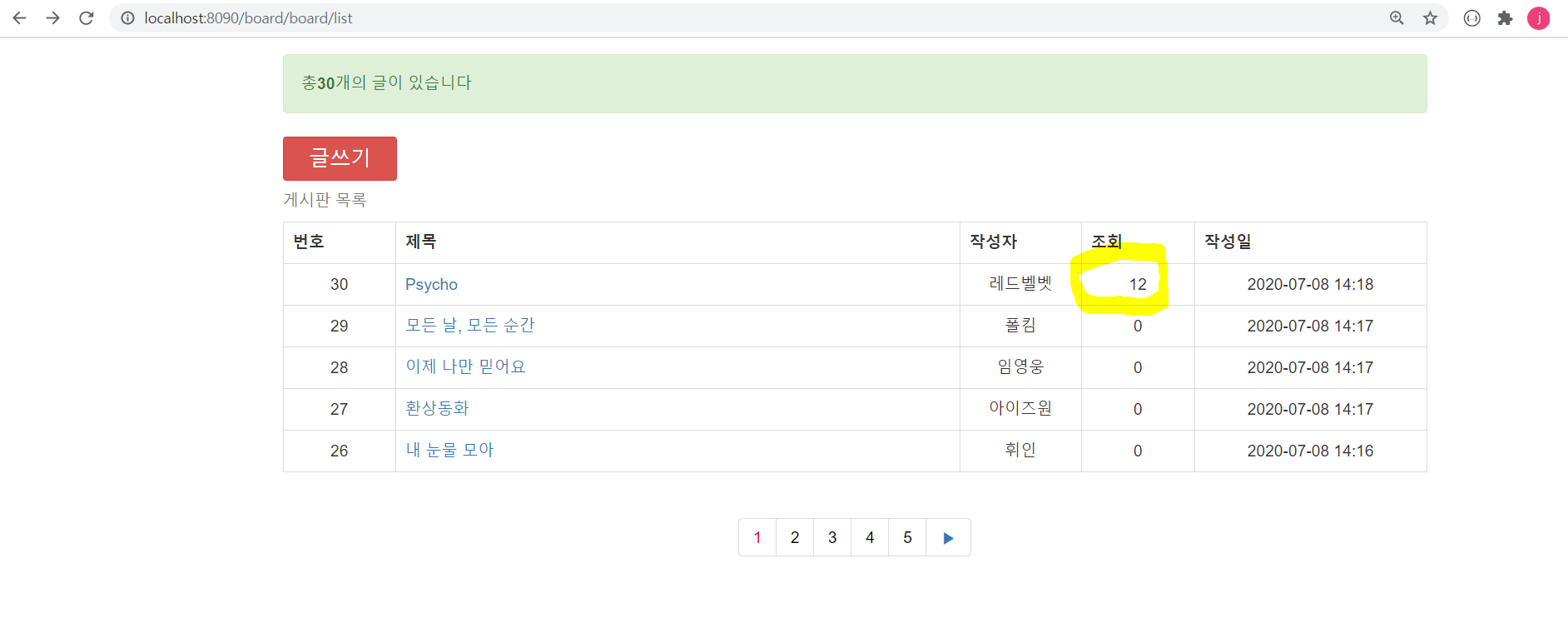
삭제 작업하기
DaoInter

BoardSql
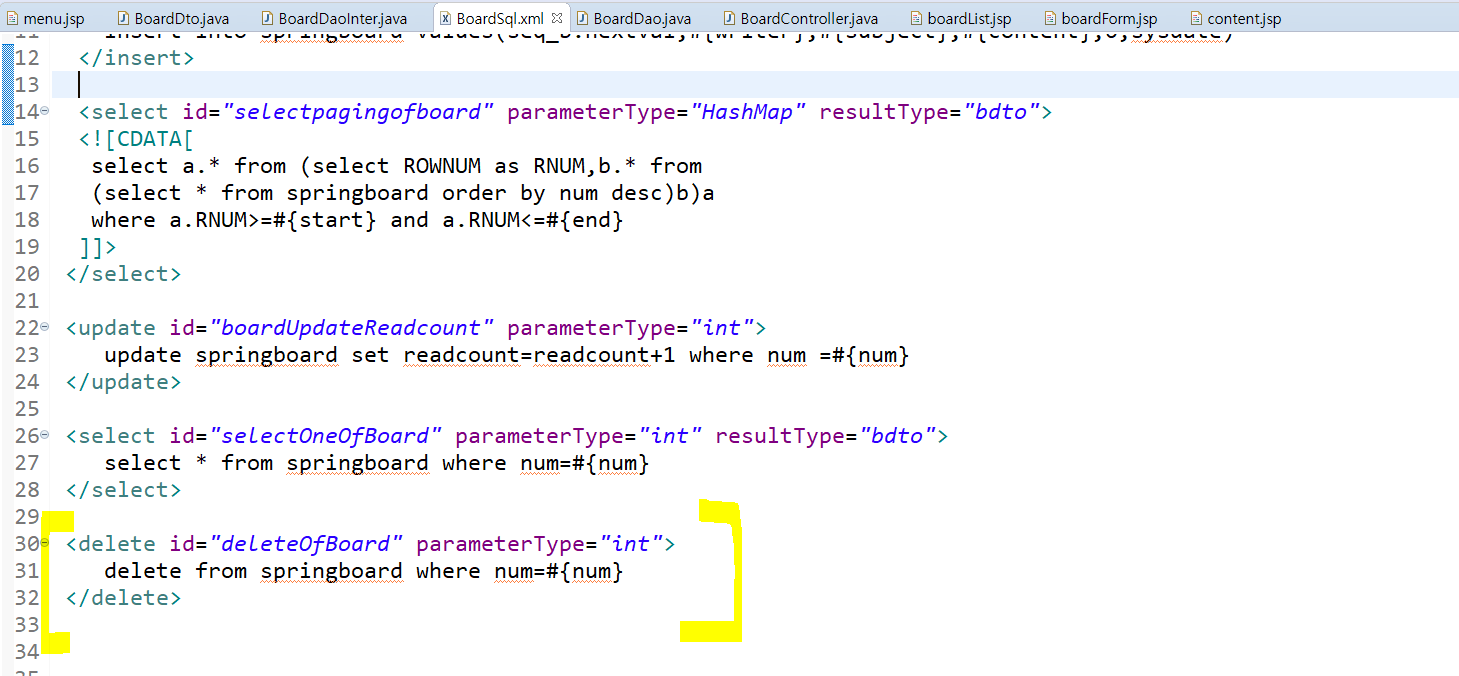
BoardDao

BoardController




그런데 여태까지 해준 삭제 작업은
다른 페이지의 글을 지워도 1페이지로 돌아가기 때문에
그 부분을 보완해주셔야합니다:)
예를들어서 4페이지의 글 중 하나를 지워주었다면 4페이지에 머물러줄 수 있게 해주셔야된단 말이쥬
Controller에서 다음과 같이 추가로 넣어주시면 okay

수정 작업해주기
BoardDaoInter
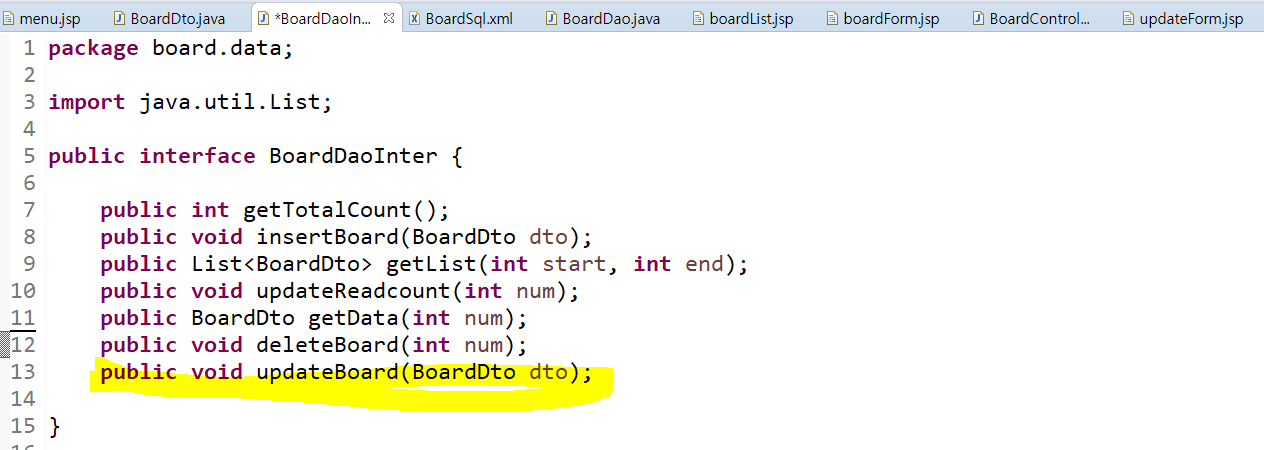
BoardSql

BoardDao

BoardController

updateForm 만들어주기
<%@ page language="java" contentType="text/html; charset=utf-8"
pageEncoding="utf-8"%>
<%@taglib prefix="c" uri="http://java.sun.com/jsp/jstl/core" %>
<%@taglib prefix="fmt" uri="http://java.sun.com/jsp/jstl/fmt" %>
<!DOCTYPE html>
<html>
<head>
<c:set var="path" value="<%=request.getContextPath() %>"></c:set>
<meta charset="utf-8">
<script src="https://code.jquery.com/jquery-3.5.1.js"></script>
<link rel="stylesheet" href="https://maxcdn.bootstrapcdn.com/bootstrap/3.3.2/css/bootstrap.min.css">
<title>Insert title here</title>
</head>
<body>
<form action="update" method="post">
<table class="table table-striped" style="width: 400px;">
<caption>게시판 글쓰기</caption>
<tr>
<th>작성자</th>
<td>
<input type="text" name="writer" class="form-control" value="${dto.writer }">
</td>
</tr>
<tr>
<th>제목</th>
<td>
<input type="text" name="subject" class="form-control" value="${dto.subject }">
</td>
</tr>
<tr>
<td colspan="2">
<textarea rows="10" cols="40" name="content"
class="form-control">
${dto.content }
</textarea>
</td>
</tr>
<tr>
<td colspan="2" align="center">
<input type="hidden" name="num" value="${dto.num }" />
<input type="hidden" name="pageNum" value="${pageNum }">
<button class="btn btn-default btn-lg"
type="submit">수정하기</button>
</td>
</tr>
</table>
</form>
</body>
</html>
여기서 잠깐!!!
아까 삭제 작업처럼 여태까지 해준 수정 작업은
다른 페이지의 글을 지워도 1페이지로 돌아가기 때문에
그 부분을 보완해주셔야합니다:)
예를들어서 4페이지의 글 중 하나를 수정해주었다면 4페이지에 머물러줄 수 있게 해주셔야된단 말이쥬
Controller에서 다음과 같이 추가로 넣어주시면 okay


이제 실행해볼게요:)
4페이지의 조정석 아로하를 수정해보도록 할게요

거미 빠로하라고 적고 수정 클릭


전체 코드들
menu.jsp
<%@ page language="java" contentType="text/html; charset=utf-8"
pageEncoding="utf-8"%>
<%@taglib prefix="c" uri="http://java.sun.com/jsp/jstl/core" %>
<%@taglib prefix="fmt" uri="http://java.sun.com/jsp/jstl/fmt" %>
<%@taglib prefix="tiles" uri="http://tiles.apache.org/tags-tiles" %>
<!DOCTYPE html>
<html>
<head>
<c:set var="path" value="<%=request.getContextPath() %>"></c:set>
<meta charset="utf-8">
<script src="https://code.jquery.com/jquery-3.5.1.js"></script>
<link rel="stylesheet" href="https://maxcdn.bootstrapcdn.com/bootstrap/3.3.2/css/bootstrap.min.css">
<title>Insert title here</title>
</head>
<body>
<a href="${path }/home">Home </a>
<a href="${path }/info/insertform">입력폼</a>
<a href="${path }/info/list">목록</a>
<a href="${path }/member/insertform">회원가입</a>
<a href="${path }/member/list">회원목록</a>
<a href="${path }/login/login">
<c:if test="${sessionScope.loginok==null }">로그인 </c:if>
<c:if test="${sessionScope.loginok!=null }">로그아웃</c:if>
</a>
<c:if test="${sessionScope.loginok!=null }">
<b style="color: red;">${sessionScope.idok}</b>님이 로그인중
</c:if>
<a href="${path }/board/list">게시판</a>
</body>
</html>
BoardDto.java
package board.data;
import java.sql.Timestamp;
public class BoardDto {
private int num;
private String writer;
private String subject;
private String content;
private int readcount;
private Timestamp writeday;
public int getNum() {
return num;
}
public void setNum(int num) {
this.num = num;
}
public String getWriter() {
return writer;
}
public void setWriter(String writer) {
this.writer = writer;
}
public String getSubject() {
return subject;
}
public void setSubject(String subject) {
this.subject = subject;
}
public String getContent() {
return content;
}
public void setContent(String content) {
this.content = content;
}
public int getReadcount() {
return readcount;
}
public void setReadcount(int readcount) {
this.readcount = readcount;
}
public Timestamp getWriteday() {
return writeday;
}
public void setWriteday(Timestamp writeday) {
this.writeday = writeday;
}
}
BoardDaoInter.java
package board.data;
import java.util.List;
public interface BoardDaoInter {
public int getTotalCount();
public void insertBoard(BoardDto dto);
public List<BoardDto> getList(int start, int end);
public void updateReadcount(int num);
public BoardDto getData(int num);
public void deleteBoard(int num);
public void updateBoard(BoardDto dto);
}
BoardSql.xml
<?xml version="1.0" encoding="UTF-8"?>
<!DOCTYPE mapper
PUBLIC "-//mybatis.org//DTD Mapper 3.0//EN"
"http://mybatis.org/dtd/mybatis-3-mapper.dtd">
<mapper namespace="board">
<select id="TotalCountOfBoard" resultType="int">
select count(*) from springboard
</select>
<insert id="InsertOfBoard" parameterType="bdto">
insert into springboard values(seq_b.nextval,#{writer},#{subject},#{content},0,sysdate)
</insert>
<select id="selectpagingofboard" parameterType="HashMap" resultType="bdto">
<![CDATA[
select a.* from (select ROWNUM as RNUM,b.* from
(select * from springboard order by num desc)b)a
where a.RNUM>=#{start} and a.RNUM<=#{end}
]]>
</select>
<update id="boardUpdateReadcount" parameterType="int">
update springboard set readcount=readcount+1 where num =#{num}
</update>
<select id="selectOneOfBoard" parameterType="int" resultType="bdto">
select * from springboard where num=#{num}
</select>
<delete id="deleteOfBoard" parameterType="int">
delete from springboard where num=#{num}
</delete>
<update id="updateOfBoard" parameterType="bdto">
update springboard set writer=#{writer}, subject=#{subject}, content=#{content} where num=#{num}
</update>
</mapper>
BoardDao.java
package board.data;
import java.util.HashMap;
import java.util.List;
import java.util.Map;
import org.mybatis.spring.support.SqlSessionDaoSupport;
import org.springframework.stereotype.Repository;
@Repository
public class BoardDao extends SqlSessionDaoSupport implements BoardDaoInter {
@Override
public int getTotalCount() {
// TODO Auto-generated method stub
int n=getSqlSession().selectOne("TotalCountOfBoard");
return n;
}
@Override
public void insertBoard(BoardDto dto) {
// TODO Auto-generated method stub
getSqlSession().insert("InsertOfBoard", dto);
}
@Override
public List<BoardDto> getList(int start, int end) {
Map<String, Integer>map=new HashMap<String, Integer>();
map.put("start", start);
map.put("end", end);
return getSqlSession().selectList("selectpagingofboard",map);
}
@Override
public void updateReadcount(int num) {
getSqlSession().update("boardUpdateReadcount", num);
}
@Override
public BoardDto getData(int num) {
// TODO Auto-generated method stub
return getSqlSession().selectOne("selectOneOfBoard", num);
}
@Override
public void deleteBoard(int num) {
// TODO Auto-generated method stub
getSqlSession().delete("deleteOfBoard", num);
}
@Override
public void updateBoard(BoardDto dto) {
// TODO Auto-generated method stub
getSqlSession().update("updateOfBoard", dto);
}
}
boardList.jsp
<%@ page language="java" contentType="text/html; charset=utf-8"
pageEncoding="utf-8"%>
<%@taglib prefix="c" uri="http://java.sun.com/jsp/jstl/core" %>
<%@taglib prefix="fmt" uri="http://java.sun.com/jsp/jstl/fmt" %>
<!DOCTYPE html>
<html>
<head>
<c:set var="path" value="<%=request.getContextPath() %>"></c:set>
<meta charset="utf-8">
<script src="https://code.jquery.com/jquery-3.5.1.js"></script>
<link rel="stylesheet" href="https://maxcdn.bootstrapcdn.com/bootstrap/3.3.2/css/bootstrap.min.css">
<title>Insert title here</title>
</head>
<body>
<div class="alert alert-success">
총<strong>${totalCount}</strong>개의 글이 있습니다
</div>
<div>
<button class="btn btn-danger btn-sm" style="font-size: 18px; width: 100px;"
onclick="location.href='${path}/board/writeform'">글쓰기</button>
</div>
<table class="table table-bordered">
<caption>게시판 목록</caption>
<tr>
<th style="width: 60px;">번호</th>
<th style="width: 300px;">제목</th>
<th style="width: 60px;">작성자</th>
<th style="width: 60px;">조회</th>
<th style="width: 120px;">작성일</th>
</tr>
<c:forEach var="dto" items="${list }">
<tr>
<td align="center">${no }</td>
<c:set var="no" value="${no-1 }"/>
<td>
<a href="content?num=${dto.num }&pageNum=${currentPage}">${dto.subject }</a>
</td>
<td align="center">${dto.writer }</td>
<td align="center">${dto.readcount }</td>
<td align="center">
<fmt:formatDate value="${dto.writeday }" pattern="yyyy-MM-dd HH:mm"/>
</td>
</tr>
</c:forEach>
</table>
<!-- 요기에 페이징 처리 -->
<div style="width:1000px; text-align: center;">
<ul class="pagination">
<c:if test="${startPage>1 }">
<li>
<a href="list?pageNum=${startPage-1 }">◀ </a>
</li>
</c:if>
<c:forEach var="pp" begin="${startPage }" end="${endPage }">
<li>
<c:if test="${pp==currentPage }">
<a href="list?pageNum=${pp}" style="color: red;">${pp }</a>
</c:if>
<c:if test="${pp!=currentPage }">
<a href="list?pageNum=${pp}" style="color: black;">${pp }</a>
</c:if>
</li>
</c:forEach>
<c:if test="${endPage<totalPage }">
<li>
<a href="list?pageNum=${endPage+1 }">▶ </a>
</li>
</c:if>
</ul>
</div>
</body>
</html>
boardForm.jsp
<%@ page language="java" contentType="text/html; charset=utf-8"
pageEncoding="utf-8"%>
<%@taglib prefix="c" uri="http://java.sun.com/jsp/jstl/core" %>
<%@taglib prefix="fmt" uri="http://java.sun.com/jsp/jstl/fmt" %>
<!DOCTYPE html>
<html>
<head>
<c:set var="path" value="<%=request.getContextPath() %>"></c:set>
<meta charset="utf-8">
<script src="https://code.jquery.com/jquery-3.5.1.js"></script>
<link rel="stylesheet" href="https://maxcdn.bootstrapcdn.com/bootstrap/3.3.2/css/bootstrap.min.css">
<title>Insert title here</title>
</head>
<body>
<form action="write" method="post">
<table class="table table-striped" style="width: 400px;">
<caption>게시판 글쓰기</caption>
<tr>
<th>작성자</th>
<td>
<input type="text" name="writer" class="form-control">
</td>
</tr>
<tr>
<th>제목</th>
<td>
<input type="text" name="subject" class="form-control">
</td>
</tr>
<tr>
<td colspan="2">
<textarea rows="10" cols="40" name="content"
class="form-control">
</textarea>
</td>
</tr>
<tr>
<td colspan="2" align="center">
<button class="btn btn-default btn-lg">저장하기</button>
</td>
</tr>
</table>
</form>
</body>
</html>
content.jsp
<%@ page language="java" contentType="text/html; charset=utf-8"
pageEncoding="utf-8"%>
<%@taglib prefix="c" uri="http://java.sun.com/jsp/jstl/core" %>
<%@taglib prefix="fmt" uri="http://java.sun.com/jsp/jstl/fmt" %>
<!DOCTYPE html>
<html>
<head>
<c:set var="path" value="<%=request.getContextPath() %>"></c:set>
<meta charset="utf-8">
<script src="https://code.jquery.com/jquery-3.5.1.js"></script>
<link rel="stylesheet" href="https://maxcdn.bootstrapcdn.com/bootstrap/3.3.2/css/bootstrap.min.css">
<title>Insert title here</title>
</head>
<body>
<table style="width: 500px;" class="table table-bordered">
<tr>
<th>
${dto.subject }
<span style="margin-left: 200px; color: gray;">
<fmt:formatDate value="${dto.writeday }" pattern="yyyy-MM-dd HH:mm"/>
</span>
</th>
</tr>
<tr>
<td>
작성자: ${dto.writer }
<span style="margin-left: 300px; color: gray">조회: ${dto.readcount }</span>
<br>
<pre><span>${dto.content }</span></pre>
</td>
</tr>
</table>
<!-- 수정,삭제,목록 버튼들 -->
<div>
<button type="button" class="btn btn-info btn-sm" style="width: 80px;"
onclick="location.href='${path}/board/list?pageNum=${pageNum }'">목록</button>
<button type="button" class="btn btn-danger btn-sm" style="width: 80px;"
onclick="location.href='${path}/board/writeform?pageNum=${pageNum }'">글쓰기</button>
<button type="button" class="btn btn-success btn-sm" style="width: 80px;"
onclick="location.href='${path}/board/updateform?num=${dto.num }&pageNum=${pageNum }'">수정</button>
<button type="button" class="btn btn-info btn-sm" style="width: 80px;"
onclick="location.href='${path}/board/delete?num=${dto.num }&pageNum=${pageNum }'">삭제</button>
</div>
</body>
</html>
BoardController.java
package spring.mvc.board;
import java.util.List;
import org.springframework.beans.factory.annotation.Autowired;
import org.springframework.stereotype.Controller;
import org.springframework.web.bind.annotation.GetMapping;
import org.springframework.web.bind.annotation.ModelAttribute;
import org.springframework.web.bind.annotation.PostMapping;
import org.springframework.web.bind.annotation.RequestParam;
import org.springframework.web.servlet.ModelAndView;
import board.data.BoardDaoInter;
import board.data.BoardDto;
@Controller
public class BoardController {
@Autowired
BoardDaoInter dao;
//게시판 출력
@GetMapping ("/board/list") //메뉴에서 시작하니 매핑주소 맞출것
public ModelAndView list(@RequestParam(value="pageNum",defaultValue="1")int currentPage)
{
ModelAndView model=new ModelAndView();
int totalCount=dao.getTotalCount();
//페이징처리에 필요한 변수
int totalPage; //총 페이지 수
int startNum; //각 페이지의 시작번호
int endNum; //각 페이지의 끝번호
int startPage; //블럭의 시작페이지
int endPage; //블럭의 끝페이지
int no; //출력할 시작번호
int perPage=5; //한 페이지당 보여질 글의 갯수
int perBlock=5; //한 페이지당 보여질 페이지의 갯수
//총 페이지의 수를 구한다
totalPage=totalCount/perPage+(totalCount%perPage>0?1:0);
//존재하지 않는 페이지일 경우 마지막페이지로 가기
if(currentPage>totalPage)
currentPage=totalPage;
//각 블럭의 시작페이지와 끝페이지 구하기
//perBlock이 5일 경우
//예: 한페이지가 3일 경우 시작페이지 1 끝 5
//예: 한페이지가 7일 경우 시작페이지 6 끝 10
//예: 한페이지가 11일 경우 시작페이지 11 끝 15
startPage=(currentPage-1)/perBlock*perBlock+1;
endPage=startPage+perBlock-1;
//마지막블럭은 끝페이지가 총 페이지수와 같아야함
if(endPage>totalPage)
endPage=totalPage;
//각 페이지의 시작번호와 끝 번호 구하기
//perPage가 5일 경우
//예: 1페이지: 시작번호:1 끝번호:5
//예: 3페이지: 시작번호:1 끝번호:15
startNum=(currentPage-1)*perPage+1;
endNum=startNum+perPage-1;
//마지막 페이지의 글번호 체크
if(endNum>totalCount)
endNum=totalCount;
//각페이지마다 출력할 시작번호
//총페이지가 30일 경우 1페이지는 30, 2페이지는 25.....
no=totalCount-(currentPage-1)*perPage;
//리스트 가져오기
List<BoardDto>list=dao.getList(startNum, endNum);
//페이징에 필요한 변수들 request로 저장...
model.addObject("list", list);
model.addObject("currentPage", currentPage);
model.addObject("startPage", startPage);
model.addObject("endPage", endPage);
model.addObject("no", no);
model.addObject("totalPage", totalPage);
model.addObject("totalCount", totalCount);
model.setViewName("/board/boardList");
return model;
}
//글쓰기 누르면 폼이 보이도록
@GetMapping("/board/writeform")
public String form()
{
return "/board/boardForm";
}
//폼에 글 입력후 저장되도록
@PostMapping("/board/write")
public String readData(@ModelAttribute BoardDto dto)
{
dao.insertBoard(dto);
return "redirect:list";
}
//제목 누르면 content 보기로
@GetMapping("/board/content")
public ModelAndView content(@RequestParam int num,
@RequestParam int pageNum)
{
ModelAndView model=new ModelAndView();
//조회 1증가
dao.updateReadcount(num);
//데이터 가져오기
BoardDto dto=dao.getData(num);
//모델에 저장
model.addObject("dto", dto);
model.addObject("pageNum", pageNum);
model.setViewName("/board/content");
return model;
}
@GetMapping("/board/delete")
public String delete(@RequestParam int num,
@RequestParam String pageNum)
{
dao.deleteBoard(num);
return "redirect:list?pageNum="+pageNum;
}
@GetMapping("/board/updateform")
public ModelAndView updateform(@RequestParam int num, @RequestParam int pageNum)
{
ModelAndView model=new ModelAndView();
BoardDto dto=dao.getData(num);
model.addObject("dto", dto);
model.addObject("pageNum", pageNum);
model.setViewName("/board/updateForm");
return model;
}
@PostMapping("/board/update")
public String update(@ModelAttribute BoardDto dto, @RequestParam int pageNum)
{
dao.updateBoard(dto);
return "redirect:list?pageNum="+pageNum;
}
/*
* @GetMapping("/board/updateform") public String updateform() {
*
* return "/board/updateForm"; }
*/
}
updateForm.jsp
<%@ page language="java" contentType="text/html; charset=utf-8"
pageEncoding="utf-8"%>
<%@taglib prefix="c" uri="http://java.sun.com/jsp/jstl/core" %>
<%@taglib prefix="fmt" uri="http://java.sun.com/jsp/jstl/fmt" %>
<!DOCTYPE html>
<html>
<head>
<c:set var="path" value="<%=request.getContextPath() %>"></c:set>
<meta charset="utf-8">
<script src="https://code.jquery.com/jquery-3.5.1.js"></script>
<link rel="stylesheet" href="https://maxcdn.bootstrapcdn.com/bootstrap/3.3.2/css/bootstrap.min.css">
<title>Insert title here</title>
</head>
<body>
<form action="update" method="post">
<table class="table table-striped" style="width: 400px;">
<caption>게시판 글쓰기</caption>
<tr>
<th>작성자</th>
<td>
<input type="text" name="writer" class="form-control" value="${dto.writer }">
</td>
</tr>
<tr>
<th>제목</th>
<td>
<input type="text" name="subject" class="form-control" value="${dto.subject }">
</td>
</tr>
<tr>
<td colspan="2">
<textarea rows="10" cols="40" name="content"
class="form-control">
${dto.content }
</textarea>
</td>
</tr>
<tr>
<td colspan="2" align="center">
<input type="hidden" name="num" value="${dto.num }" />
<input type="hidden" name="pageNum" value="${pageNum }">
<button class="btn btn-default btn-lg"
type="submit">수정하기</button>
</td>
</tr>
</table>
</form>
</body>
</html>
'IT일기(하반기) > SPRING' 카테고리의 다른 글
| [spring] 게시판만들기 - 방명록편 (2) | 2020.07.09 |
|---|---|
| [spring] 로그인 만들어주기 (0) | 2020.07.07 |
| [spring] 제발 외우기 (0) | 2020.07.07 |
| [spring] 사이트 만들기 (0) | 2020.07.06 |
| [spring] 게시판 만들기 upload (0) | 2020.07.02 |




