목록분류 전체보기 (659)
겉바속촉
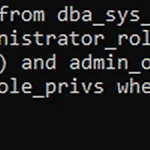 DBMS 9. ORACLE 관리자 권한
DBMS 9. ORACLE 관리자 권한
1. DBA 사용자들이 소유한 데이터베이스 객체 관리 사용자들에 대해 작성, 변경, 제거가 가능한 모든 권한 가짐 시스템 자원을 무제한적으로 사용 시스템 관리에 필요한 모든 권한 부여가 가능한 강력한 권한 보유 SQL> select grantee, privilege from dba_sys_privs where grantee not in ( 'SYS', 'SYSTEM', 'AQ_ADMINISTRATOR_ROLE' , 'DBA ' ,'MDSYS' , 'LBACSYS', 'SCHEDULER_ADMIN', 'WMSYS') and admin_option='YES' and grantee not in (select grantee from dba_role_privs where granted_role='DBA'); 2...
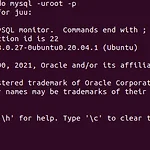 DBMS 8. MYSQL 사용자 관련 명령어
DBMS 8. MYSQL 사용자 관련 명령어
1. MYSQL 접속 mysql -uroot -p 2. 사용자 확인 select user from mysql.user; mysql.user의 필드값은 참고로 다음과 같다. | Host | User | Select_priv | Insert_priv | Update_priv | Delete_priv | Create_priv | Drop_priv | Reload_priv | Shutdown_priv | Process_priv | File_priv | Grant_priv | References_priv | Index_priv | Alter_priv | Show_db_priv | Super_priv | Create_tmp_table_priv | Lock_tables_priv | Execute_priv | Repl..
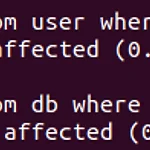 DBMS 7. MYSQL host가 뭐야?
DBMS 7. MYSQL host가 뭐야?
스키마를 mysql로 변경 mysql> use mysql Database changed host, user 정보 확인하기 mysql> select host, user, authentication_string from user; +-----------+------------------+------------------------------------------------------------------------+ | host | user | authentication_string | +-----------+------------------+------------------------------------------------------------------------+ | localhost | debia..
스키마를 mysql로 변경 mysql> use mysql Database changed mysql 테이블 구성 확인하기 mysql> show tables; +------------------------------------------------------+ | Tables_in_mysql | +------------------------------------------------------+ | columns_priv | | component | | db | | default_roles | | engine_cost | | func | | general_log | | global_grants | | gtid_executed | | help_category | | help_keyword | | help_re..
스키마를 mysql로 변경 mysql> use mysql Database changed mysql 테이블 구성 확인하기 mysql> show tables; +------------------------------------------------------+ | Tables_in_mysql | +------------------------------------------------------+ | columns_priv | | component | | db | | default_roles | | engine_cost | | func | | general_log | | global_grants | | gtid_executed | | help_category | | help_keyword | | help_re..
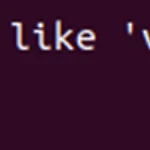 DBMS 4. MYSQL 패스워드 사용기간 및 복잡도 설정시 비어있는 경우
DBMS 4. MYSQL 패스워드 사용기간 및 복잡도 설정시 비어있는 경우
가이드라인을 따라하다보면 아니...따라하는 것도 아니고 뭐 따라할 수가 없지만 구체적인 절차가 없어서 여간 힘든게 아님.... 항목 중에서 계정관리 부분의 패스워드 정책 설정하는 항목이 있는 데 다음과 같이 그냥 설치해서 하면 빈 깡통....... 그래서 정책을 서버에서 다운받아 INSTALL을 한 후에야 진행이 가능 다음 링크 참조해서 진행했음. https://lefred.be/content/mysql-8-0-and-user-password-management/ MySQL 8.0 and user password management I already covered some information related to users password recently (see this post and this one..
1. mysql 설치 는 지난번에 함 2021.12.03 - [IT 일기 (상반기)/주요정보통신기반시설] - DBMS 1. UBUNTU-MYSQL 설치 2. mysql 접속 juu@ubuntu:~$ sudo mysql -u root -p [sudo] password for juu: Enter password: Welcome to the MySQL monitor. Commands end with ; or \g. Your MySQL connection id is 13 Server version: 8.0.27-0ubuntu0.20.04.1 (Ubuntu) Copyright (c) 2000, 2021, Oracle and/or its affiliates. Oracle is a registered trademar..
 DBMS 2. WINDOWS-ORACLE 설치
DBMS 2. WINDOWS-ORACLE 설치
WINDOWS서버에 ORACLE을 설치해보도록 하겠습니다. 1. Oracle 다운로드 https://www.oracle.com/kr/database/technologies/oracle19c-windows-downloads.html 2. 압축풀고 setup 파일 실행 3. single instance database -> 하나의 메모리에 하나의 db가 있는 구조 4. server class 기능에서 몇 가지 옵션이 빠진 최소 구성의 클래스가 desktop 클래스 5. 고급 설치 (Advanced install) 6. 자체 관리형 데이터 베이스 --> 요구조건이 까다로운 중요한 애플리케이션을 실행하는 데 필요한 확장성, 성능, 고가용성 및 보안 기능을 갖춘 자체 관리형 데이터 베이스 7. 가상계정 사용 8...
 DBMS 1. UBUNTU-MYSQL 설치
DBMS 1. UBUNTU-MYSQL 설치
UBUNTU-MYSQL을 설치해보도록 하겠습니다. 1. Ubuntu 서버 업데이트 $ sudo apt-get update [sudo] password for juu: Get:1 http://security.ubuntu.com/ubuntu focal-security InRelease [114 kB] Hit:2 http://us.archive.ubuntu.com/ubuntu focal InRelease Get:3 http://us.archive.ubuntu.com/ubuntu focal-updates InRelease [114 kB] Get:4 http://security.ubuntu.com/ubuntu focal-security/main amd64 DEP-11 Metadata [35.7 kB] Get:5 ..
