겉바속촉
Oracle 11g 설치 하기 ubuntu에다가... 본문
Oracle 설치가 이렇게 날 힘들게 할줄 몰랐고...
구버전이면 더 힘들게 할줄은 몰랐다옹
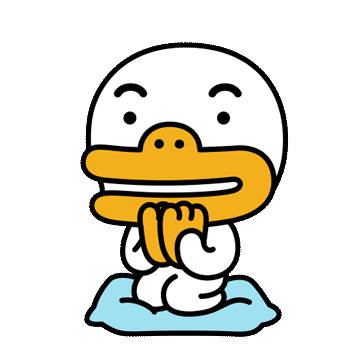
첫번째 시도는 12c...
구글링해서 알려준 곳으로 가서 다운받으면

이름부터 심상치않다....
어쨌든 exe를 실행하라고 하지만 압축을 풀고 또풀고 다시 풀고 다시 다운받고 다시 풀고.ㅁ알얼;ㅁ아ㅏㅣ러
해도
없었다
포기하고 11g.....
결국 괜찮은 링크를 발견해서 링크를 걸어본다
보자마자 별을 박아두었지롱
https://www.oracle.com/database/technologies/xe-prior-release-downloads.html
XE Prior Release Archive
Getting Started: Support Oracle Database Express Edition (XE) is a community supported edition of the Oracle Database family. Please go to the Oracle Database XE Community Support Forum for help, feedback, and enhancement requests. Note: Oracle Support Ser
www.oracle.com
도대체 저 링크 만나기가 왜이렇게 힘들었는지...
구글링 해보면 구버전은 다 아래처럼 하라고 한다.

여기서 받으면 내가 할 줄 모르기도 하고
압축파일 명부터 맘에 들지 않음
결론은 위 링크에서 제대로 받아와서
설치할 리눅스에 넣어준다.

1. 압축풀기
unzip oracle-xe-11.2.0-1.0.x86_64.rpm.zip
2. Disk1 폴더 이동
cd Disk1
3. alien 설치
apt-get -y install alien libaio1 unixodbc
4. deb 파일로 변환 (오래걸림 주의)
alien --scripts -d oracle-xe-11.2.0-1.0.x86_64.rpm
5. 오라클 설치
dpkg --install oracle-xe-11.2.0-1.0.x86_64.deb
6. 오라클 설정
sudo /etc/init.d/oracle-xe configure
7. 오라클 실행 후 확인
# systemctl start oracle-xe
# systemctl status oracle-xe
8. 오라클 환경변수 설정
# vi /etc/bash.bashrc
. /u01/app/oracle/product/11.2.0/xe/bin/oracle_env.sh
9. 데이터베이스 저장폴더 만들고 권한 부여
# mkdir 폴더명
# chmod 777 폴더명
10. 재부팅시 오라클 자동실행하고싶으면 해주기
# cd /etc/init.d
# vi oracle#!/bin/bash
su - oracle
. /u01/app/oracle/product/11.2.0/xe/bin/oracle_env.sh
systemctl start oracle-xe
# update-rc.d oracle defaults
'IT 일기 (상반기) > 에러모음집' 카테고리의 다른 글
| 혼돈의 오라클 logon denied (0) | 2022.08.23 |
|---|---|
| Oracle은 시작도 쉽지 않지 😂😂😂 (0) | 2022.08.23 |
| error: file '/boot/grub/i386-pc/normal.mod' not found (0) | 2022.08.11 |
| grub rescue> ....가 모야 이게모야 저게모야 👀 (0) | 2022.08.11 |
| 버츄얼박스 용량늘리기 (0) | 2022.08.10 |



