겉바속촉
[Hyperledger] 본문
겉바속촉은 항상 root에서 시작하기 때문에 대화를 하겠다는 다음과 같은 명령어를 내려주세요
cli와 bash 방에서 대화하겠다~ 라는 뜻으로 이해해주시면 되겠습니다
docker exec -it cli bash
설치된 체인코드 있는 지 확인
peer chaincode list --installed
그랬더니 다음과 같이 없다고 뜹니다
Get installed chaincodes on peer:
저는 컨테이너를 내렸다가 시작했기 때문인데요
이제 설치를 해보겠습니다:)
peer chaincode install -n fabcar -v 1.0 -l node -p /opt/gopath/src/github.com/fabcar/javascript-low-level/
language로 줄 수 있는 것은 3가지 뿐입니다
go, node, javascript
저는 현재 -l 뒤에 node라고 작성했쥬?? ----> node 언어로 설치하겠다는 뜻입니다:)
그럼 다음과 같이 출력이 되는데요
ok라고 뜨긴 뜨지만 믿으시면 안됩니다
문법이 틀려도 설치하겠다고 명령을 내리면 ok라고 뜨기 때문이쥬!!
2020-08-26 00:22:30.502 UTC [chaincodeCmd] checkChaincodeCmdParams -> INFO 001 Using default escc
2020-08-26 00:22:30.502 UTC [chaincodeCmd] checkChaincodeCmdParams -> INFO 002 Using default vscc
2020-08-26 00:22:30.540 UTC [chaincodeCmd] install -> INFO 003 Installed remotely response:<status:200 payload:"OK" >
그렇기 때문에 잘 설치되었는 지 확인하는 명령을 내려주셔야합니다
위에서 써먹었던 !!!!! 설치된 체인코드 있는 지 확인했던 그 명령!!!!!!!!!!!
peer chaincode list --installed
다음과 같이 출력됩니다
Get installed chaincodes on peer:
Name: fabcar, Version: 1.0, Path: /opt/gopath/src/github.com/fabcar/javascript-low-level/, Id: 586f39db09923c4d2b68f3c0c1d0ba28ef9ccaa4e56f886ae9ce8ed388dda928
instantiate 해주신후에~
peer chaincode instantiate -n fabcar -v 1.0 -l node -C mychannel -c '{"Args":[]}'
다음과 같이 출력됩니다
2020-08-26 00:34:08.038 UTC [chaincodeCmd] InitCmdFactory -> INFO 001 Retrieved channel (mychannel) orderer endpoint: orderer.example.com:7050
2020-08-26 00:34:08.039 UTC [chaincodeCmd] checkChaincodeCmdParams -> INFO 002 Using default escc
2020-08-26 00:34:08.040 UTC [chaincodeCmd] checkChaincodeCmdParams -> INFO 003 Using default vscc
instantiated!!!! 내려주시고~
peer chaincode list --instantiated -C mychannel
다음과 같이 출력됩니다
Get instantiated chaincodes on channel mychannel:
Name: fabcar, Version: 1.0, Path: /opt/gopath/src/github.com/fabcar/javascript-low-level/, Escc: escc, Vscc: vscc
root@d857030b1c82:/opt/gopath/src/github.com# peer chaincode invoke -n fabcar -C mychannel -c '{"Args":["initLedger"]}'
2020-08-26 00:37:17.704 UTC [chaincodeCmd] InitCmdFactory -> INFO 001 Retrieved channel (mychannel) orderer endpoint: orderer.example.com:7050
2020-08-26 00:37:17.728 UTC [chaincodeCmd] chaincodeInvokeOrQuery -> INFO 002 Chaincode invoke successful. result: status:200
이제 확인만 할 것이라서 블록을 생성해내지 않는 명령어 query를 내려주세요
peer chaincode query -n fabcar -C mychannel -c '{"Args":["queryAllCars"]}'
그럼 다음과 같이 촤르르륵 뜨게 됩니다:)
[{"Key":"CAR0","Record":{"color":"blue","docType":"car","make":"Toyota","model":"Prius","owner":"Tomoko"}},{"Key":"CAR1","Record":{"color":"red","docType":"car","make":"Ford","model":"Mustang","owner":"Brad"}},{"Key":"CAR2","Record":{"color":"green","docType":"car","make":"Hyundai","model":"Tucson","owner":"Jin Soo"}},{"Key":"CAR3","Record":{"color":"yellow","docType":"car","make":"Volkswagen","model":"Passat","owner":"Max"}},{"Key":"CAR4","Record":{"color":"black","docType":"car","make":"Tesla","model":"S","owner":"Adriana"}},{"Key":"CAR5","Record":{"color":"purple","docType":"car","make":"Peugeot","model":"205","owner":"Michel"}},{"Key":"CAR6","Record":{"color":"white","docType":"car","make":"Chery","model":"S22L","owner":"Aarav"}},{"Key":"CAR7","Record":{"color":"violet","docType":"car","make":"Fiat","model":"Punto","owner":"Pari"}},{"Key":"CAR8","Record":{"color":"indigo","docType":"car","make":"Tata","model":"Nano","owner":"Valeria"}},{"Key":"CAR9","Record":{"color":"brown","docType":"car","make":"Holden","model":"Barina","owner":"Shotaro"}}]
[Web promgram에서 연동]
1. 설정
vs code를 열어주세요
File - open folder
4jes 폴더 생성 - MyWeb 폴더 생성 까지 하신 후에 ok!!!
이제 작업시작해주시면 됩니다
ctrl + ` ==> 터미널 열어주기
다음 명령 내려주세요:)
npm init
npm i express
2. index.html
public 폴더를 생성하고 index.html을 작성한다
<!DOCTYPE html>
<html lang="en">
<head>
<meta charset="utf-8" />
<meta name="viewport" content="width=device-width, initial-scale=1, shrink-to-fit=no" >
<script src="https://cdnjs.cloudflare.com/ajax/libs/react/0.14.3/react.min.js"></script>
<script src="https://cdnjs.cloudflare.com/ajax/libs/react/0.14.3/react-dom.min.js"></script>
<script src="https://cdnjs.cloudflare.com/ajax/libs/react-router/1.0.2/ReactRouter.js"></script>
<script src="https://unpkg.com/babel-standalone@6.26.0/babel.js"></script>
<script src="https://unpkg.com/axios/dist/axios.min.js"></script>
<link rel="stylesheet" type="text/css" href="index.css">
<title>React App</title>
</head>
<body>
<div id="root" ></div>
<script type="text/babel" src="index.jsx" />
</body>
</html>
3. index.jsx
var {Component} = React;
var {Router, Route, IndexRoute, Link} = ReactRouter;
class Main extends Component{
render(){
return(
<div>
<h1>Hyperledger Fabric Study</h1>
<ul className="header" >
<li><Link exact to="/">Home</Link></li>
<li><Link to="/basic">BasicNetwork</Link></li>
<li><Link to="/first">FirstNetwork</Link></li>
</ul>
<div className="content">
{this.props.children}
</div>
</div>
);
}
}
class Home extends Component{
render(){
return(
<div>
<h2>HELLO</h2>
<p>안녕하세요? 하이퍼레저에 접속하는 노드 웹 예제입니다. 잘해보죠~!!!</p>
</div>
);
}
}
class BasicNetwork extends Component{
basic_network=()=>{
axios.get('/basic_network/connect')
.then((response)=>{
console.log(response);
})
.catch((error)=>{
console.log(error);
});
}
get=()=>{
alert(this.id.value+ '의 잔액 보기');
axios.post('/basic_network/get',{"id":this.id.value})
.then((response)=>{
console.log(response);
})
.catch((error)=>{
console.log(error);
});
}
render(){
return(
<div>
<h2>BasicNetwork</h2>
<p><button onClick={this.basic_network}>지갑생성</button></p>
<hr/>
<br/> sacc 에 연동하기<br/>
<div>
<input placeholder='a' ref={ref=>this.id=ref} />의 {' '}
<button onClick={this.get} > 잔액 보기</button><br/>
</div>
</div>
);
}
}
class FirstNetwork extends Component{
render(){
return(
<div>
<h2>FirstNetwork에 연결 해보세요</h2>
</div>
);
}
}
ReactDOM.render(
(<Router>
<Route path="/" component={Main} >
<Route path="basic" component={BasicNetwork}/>
<Route path="first" component={FirstNetwork} />
<IndexRoute component={Home} />
</Route>
</Router>)
,document.getElementById("root")
);
4. index.css
body{
background-color: #FFCC00;
padding:20px;
margin:0;
}
h1,h2,p,ul,li{
font-family:sans-serif;
}
ul.header li{
display: inline;
list-style-type:none;
margin:0;
}
ul.header{
background-color: #111;
padding: 0;
}
ul.header li a{
color:#FFF;
font-weight: bold;
text-decoration: none;
padding: 20px;
display: inline-block;
}
.content{
background-color: #FFF;
padding: 20px;
}
.content h2{
padding: 0;margin:0;
}
.content li{
margin-bottom: 10px;
}
a:hover{
background-color: #0099ff;
}
5. server.js
현재 주석처리된 행은 화면만 확인 할 것이라서 라우터가 필요없기 때문입니다
const express=require("express");
const path=require("path");
const app=express();
app.use(express.static(path.join(__dirname,"/public")));
app.use(express.json());
//app.use('/basic_network', require('./routes/basic_network_router'));
app.listen(3000,function(){
console.log("3000 server ready...");
});
npm start 명령을 내려주신 후에
firefox에서 다음과 같은 화면을 확인해주세요:)

중고차시장 항목을 추가하기 위해서
index.jsx 를 고쳐줄게요
index.jsx
var {Component} = React;
var {Router, Route, IndexRoute, Link} = ReactRouter;
class Main extends Component{
render(){
return(
<div>
<h1>Hyperledger Fabric Study</h1>
<ul className="header" >
<li><Link exact to="/">Home</Link></li>
<li><Link to="/basic">BasicNetwork</Link></li>
<li><Link to="/first">FirstNetwork</Link></li>
<li><Link to="/fabcar">중고차시장</Link></li>
</ul>
<div className="content">
{this.props.children}
</div>
</div>
);
}
}
class Home extends Component{
render(){
return(
<div>
<h2>HELLO</h2>
<p>안녕하세요? 하이퍼레저에 접속하는 노드 웹 예제입니다. 잘해보죠~!!!</p>
</div>
);
}
}
class BasicNetwork extends Component{
basic_network=()=>{
axios.get('/basic_network/connect')
.then((response)=>{
console.log(response);
})
.catch((error)=>{
console.log(error);
});
}
get=()=>{
alert(this.id.value+ '의 잔액 보기');
axios.post('/basic_network/get',{"id":this.id.value})
.then((response)=>{
console.log(response);
})
.catch((error)=>{
console.log(error);
});
}
render(){
return(
<div>
<h2>BasicNetwork</h2>
<p><button onClick={this.basic_network}>지갑생성</button></p>
<hr/>
<br/> sacc 에 연동하기<br/>
<div>
<input placeholder='a' ref={ref=>this.id=ref} />의 {' '}
<button onClick={this.get} > 잔액 보기</button><br/>
</div>
</div>
);
}
}
class FirstNetwork extends Component{
render(){
return(
<div>
<h2>FirstNetwork에 연결 해보세요</h2>
</div>
);
}
}
class Fabcar extends Component{
wallet=()=>{
alert("^^");
}
render(){
return(
<div>
<h2>중고차 시장에 오신 걸 환영합니다</h2>
<br/>
<button onClick={this.wallet}>지갑 생성</button>
</div>
);
}
}
ReactDOM.render(
(<Router>
<Route path="/" component={Main} >
<Route path="basic" component={BasicNetwork}/>
<Route path="first" component={FirstNetwork} />
<IndexRoute component={Home} />
<Route path="fabcar" component={Fabcar} />
</Route>
</Router>)
,document.getElementById("root")
);
그리고 firefox에서 확인!!!
화면구성이 다음과 같이 바꼈습니다:)

지갑생성 버튼 클릭해주시면
alert창이 뜨도록 만들어준거에요:)

다음 경로 따라서 connection.json을 복사

다음 경로 따라서 붙여넣기
a 폴더 생성해준 것 입니다

그리고 vs code로 가셔서
package.json 파일에 다음 추가
"fabric-ca-client": "~1.4.0",
"fabric-client": "~1.4.0",
"fabric-network": "^1.4.4",
자동으로 추가되지 않기 때문에
터미널에서 실행되던 작업 종료시키고
npm i 를 내려주세요
package.json의 dependency들을 import해달라는 명령입니다
그리고
routes 폴더 생성 - fabcar_router.js 파일 생성
fabcar_router.js
const express = require('express');
const router = express.Router();
const fs = require('fs');
const path = require('path');
const FabricCAServices = require('fabric-ca-client');
const { FileSystemWallet, X509WalletMixin, Gateway } = require('fabric-network');
const ccpPath = path.resolve(__dirname, '..' , 'a', 'connection.json');
const ccpJSON = fs.readFileSync(ccpPath, 'utf8');
const ccp = JSON.parse(ccpJSON);
// Create a new CA client for interacting with the CA.
const caURL = ccp.certificateAuthorities['ca.example.com'].url;
const ca = new FabricCAServices(caURL);
// Create a new file system based wallet for managing identities.
const walletPath = path.join(process.cwd(), 'wallet');
const wallet = new FileSystemWallet(walletPath);
console.log(`Wallet path: ${walletPath}`);
/* GET */
router.get('/wallet', async(req, res, next) => {
try{
// Check to see if we've already enrolled the admin user.
const adminExists = await wallet.exists('admin');
if (!adminExists) {
// Enroll the admin user, and import the new identity into the wallet.
const enrollment = await ca.enroll({ enrollmentID: 'admin', enrollmentSecret: 'adminpw' });
const identity = X509WalletMixin.createIdentity('Org1MSP', enrollment.certificate, enrollment.key.toBytes());
wallet.import('admin', identity);
console.log('Successfully enrolled admin user "admin" and imported it into the wallet');
}
// Check to see if we've already enrolled the user.
const userExists = await wallet.exists('user1');
if (!userExists) {
// Create a new gateway for connecting to our peer node.
const gateway = new Gateway();
await gateway.connect(ccp, { wallet, identity: 'admin', discovery: { enabled: false } });
// Get the CA client object from the gateway for interacting with the CA.
const ca = gateway.getClient().getCertificateAuthority();
const adminIdentity = gateway.getCurrentIdentity();
// Register the user, enroll the user, and import the new identity into the wallet.
const secret = await ca.register({ affiliation: 'org1.department1', enrollmentID: 'user1', role: 'client' }, adminIdentity);
const enrollment = await ca.enroll({ enrollmentID: 'user1', enrollmentSecret: secret });
const userIdentity = X509WalletMixin.createIdentity('Org1MSP', enrollment.certificate, enrollment.key.toBytes());
wallet.import('user1', userIdentity);
console.log('Successfully registered and enrolled admin user "user1" and imported it into the wallet');
}
res.json({"msg":"ok"});
}catch(e){
console.log(e);
res.json({"msg":"connect error"});
}
});
/* GET */
router.get('/get', async (req, res, next) => {
try{
console.log("query..." +req.body.id);
const userExists = await wallet.exists('user1');
if (!userExists) {
console.log('An identity for the user "user1" does not exist in the wallet');
await res.json({'msg':'연결부터 해주세요'});
return;
}
// Create a new gateway for connecting to our peer node.
const gateway = new Gateway();
await gateway.connect(ccp, { wallet, identity: 'user1', discovery: { enabled: false } });
// Get the network (channel) our contract is deployed to.
const network = await gateway.getNetwork('mychannel');
// Get the contract from the network.
const contract = network.getContract('jes');
const result = await contract.evaluateTransaction('get',`${req.body.id}`);
console.log(`Transaction has been evaluated, result is: ${result.toString()}`);
res.json({'msg':result.toString()});
}catch(e){
console.log(e);
res.json({'msg':'query error'});
}
}
);
/* POST */
router.post('/set', async (req, res, next) => {
try{
console.log("set : ", req.body.id, req.body.amount);
const userExists = await wallet.exists('user1');
if (!userExists) {
console.log('An identity for the user "user1" does not exist in the wallet');
await res.json({'msg':'연결부터 해주세요'});
return;
}
// Create a new gateway for connecting to our peer node.
const gateway = new Gateway();
await gateway.connect(ccp, { wallet, identity: 'user1', discovery: { enabled: false } });
// Get the network (channel) our contract is deployed to.
const network = await gateway.getNetwork('mychannel');
// Get the contract from the network.
const contract = network.getContract('jes');
await contract.submitTransaction('set',`${req.body.id}`,`${req.body.amount}`);
console.log(`Transaction has been submitted`);
res.json({'msg':'ok'});
}catch(e){
console.log(e);
res.json({'msg':'send error'});
}
}
);
module.exports = router;
이제 server.js로 가주세요
아까 주석처리한 부분 빼고 고칠 것 고칠게요
const express=require("express");
const path=require("path");
const app=express();
app.use(express.static(path.join(__dirname,"/public")));
app.use(express.json());
app.use('/fabcar', require('./routes/fabcar_router'));
app.listen(3000,function(){
console.log("3000 server ready...");
});
index.jsx 로 가서 위에서 alert창을 띄우기 위해 작성했던 코드의 바로 아래에 다음 코드를 추가할게요
axios.get()
.then()
.catch(); axios.get('url')
.then(()=>{})
.catch(()=>{});이제 url 지정이랑 함수들 지정해볼게요
axios.get('/fabcar/wallet')
.then((res)=>{
console.log(res);
})
.catch((err)=>{
console.log(err);
});
그래서 index.jsx 전체 코드
var {Component} = React;
var {Router, Route, IndexRoute, Link} = ReactRouter;
class Main extends Component{
render(){
return(
<div>
<h1>Hyperledger Fabric Study</h1>
<ul className="header" >
<li><Link exact to="/">Home</Link></li>
<li><Link to="/basic">BasicNetwork</Link></li>
<li><Link to="/first">FirstNetwork</Link></li>
<li><Link to="/fabcar">중고차시장</Link></li>
</ul>
<div className="content">
{this.props.children}
</div>
</div>
);
}
}
class Home extends Component{
render(){
return(
<div>
<h2>HELLO</h2>
<p>안녕하세요? 하이퍼레저에 접속하는 노드 웹 예제입니다. 잘해보죠~!!!</p>
</div>
);
}
}
class BasicNetwork extends Component{
basic_network=()=>{
axios.get('/basic_network/connect')
.then((response)=>{
console.log(response);
})
.catch((error)=>{
console.log(error);
});
}
get=()=>{
alert(this.id.value+ '의 잔액 보기');
axios.post('/basic_network/get',{"id":this.id.value})
.then((response)=>{
console.log(response);
})
.catch((error)=>{
console.log(error);
});
}
render(){
return(
<div>
<h2>BasicNetwork</h2>
<p><button onClick={this.basic_network}>지갑생성</button></p>
<hr/>
<br/> sacc 에 연동하기<br/>
<div>
<input placeholder='a' ref={ref=>this.id=ref} />의 {' '}
<button onClick={this.get} > 잔액 보기</button><br/>
</div>
</div>
);
}
}
class FirstNetwork extends Component{
render(){
return(
<div>
<h2>FirstNetwork에 연결 해보세요</h2>
</div>
);
}
}
class Fabcar extends Component{
wallet=()=>{
alert("^^");
axios.get('/fabcar/wallet')
.then((res)=>{
console.log(res);
})
.catch((err)=>{
console.log(err);
});
}
render(){
return(
<div>
<h2>중고차 시장에 오신 걸 환영합니다</h2>
<br/>
<button onClick={this.wallet}>지갑 생성</button>
</div>
);
}
}
ReactDOM.render(
(<Router>
<Route path="/" component={Main} >
<Route path="basic" component={BasicNetwork}/>
<Route path="first" component={FirstNetwork} />
<IndexRoute component={Home} />
<Route path="fabcar" component={Fabcar} />
</Route>
</Router>)
,document.getElementById("root")
);
이제 npm start 해볼게요
fire fox로 가서 지갑생성 클릭!!
vs code로 가서 wallet 폴더 만들어진 것을 확인해주세요

현재 작업한 곳 까지 vs code 각 폴더와 파일들 한 번 보고 갈게요
저는 다음그림과 같이 생성되어있습니다
혹시 오류가 난다면 위치들 잘 만들어놨는 지도 확인해주세요!!
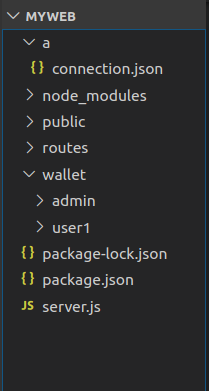
index.jsx
var {Component} = React;
var {Router, Route, IndexRoute, Link} = ReactRouter;
class Main extends Component{
render(){
return(
<div>
<h1>Hyperledger Fabric Study</h1>
<ul className="header" >
<li><Link exact to="/">Home</Link></li>
<li><Link to="/basic">BasicNetwork</Link></li>
<li><Link to="/first">FirstNetwork</Link></li>
<li><Link to="/fabcar">중고차시장</Link></li>
</ul>
<div className="content">
{this.props.children}
</div>
</div>
);
}
}
class Home extends Component{
render(){
return(
<div>
<h2>HELLO</h2>
<p>안녕하세요? 하이퍼레저에 접속하는 노드 웹 예제입니다. 잘해보죠~!!!</p>
</div>
);
}
}
class BasicNetwork extends Component{
basic_network=()=>{
axios.get('/basic_network/connect')
.then((response)=>{
console.log(response);
})
.catch((error)=>{
console.log(error);
});
}
get=()=>{
alert(this.id.value+ '의 잔액 보기');
axios.post('/basic_network/get',{"id":this.id.value})
.then((response)=>{
console.log(response);
})
.catch((error)=>{
console.log(error);
});
}
render(){
return(
<div>
<h2>BasicNetwork</h2>
<p><button onClick={this.basic_network}>지갑생성</button></p>
<hr/>
<br/> sacc 에 연동하기<br/>
<div>
<input placeholder='a' ref={ref=>this.id=ref} />의 {' '}
<button onClick={this.get} > 잔액 보기</button><br/>
</div>
</div>
);
}
}
class FirstNetwork extends Component{
render(){
return(
<div>
<h2>FirstNetwork에 연결 해보세요</h2>
</div>
);
}
}
class Fabcar extends Component{
queryAllCars=()=>{
alert("^____^");
axios.get('/fabcar/queryAllCars')
.then((res)=>{
console.log(res);
})
.catch((err)=>{
console.log(err);
});
}
wallet=()=>{
alert("^^");
axios.get('/fabcar/wallet')
.then((res)=>{
console.log(res);
})
.catch((err)=>{
console.log(err);
});
}
render(){
return(
<div>
<h2>중고차 시장에 오신 걸 환영합니다</h2>
<br/>
<button onClick={this.wallet}>지갑 생성</button>
<hr/>
<br/>
<button onClick={this.queryAllCars}>모든 중고차 조회</button>
</div>
);
}
}
ReactDOM.render(
(<Router>
<Route path="/" component={Main} >
<Route path="basic" component={BasicNetwork}/>
<Route path="first" component={FirstNetwork} />
<IndexRoute component={Home} />
<Route path="fabcar" component={Fabcar} />
</Route>
</Router>)
,document.getElementById("root")
);
fabcar_router.js 도 다음처럼 고쳐줄게요
const express = require('express');
const router = express.Router();
const fs = require('fs');
const path = require('path');
const FabricCAServices = require('fabric-ca-client');
const { FileSystemWallet, X509WalletMixin, Gateway } = require('fabric-network');
const ccpPath = path.resolve(__dirname, '..' , 'a', 'connection.json');
const ccpJSON = fs.readFileSync(ccpPath, 'utf8');
const ccp = JSON.parse(ccpJSON);
// Create a new CA client for interacting with the CA.
const caURL = ccp.certificateAuthorities['ca.example.com'].url;
const ca = new FabricCAServices(caURL);
// Create a new file system based wallet for managing identities.
const walletPath = path.join(process.cwd(), 'wallet');
const wallet = new FileSystemWallet(walletPath);
console.log(`Wallet path: ${walletPath}`);
/* GET */
router.get('/wallet', async(req, res, next) => {
try{
// Check to see if we've already enrolled the admin user.
const adminExists = await wallet.exists('admin');
if (!adminExists) {
// Enroll the admin user, and import the new identity into the wallet.
const enrollment = await ca.enroll({ enrollmentID: 'admin', enrollmentSecret: 'adminpw' });
const identity = X509WalletMixin.createIdentity('Org1MSP', enrollment.certificate, enrollment.key.toBytes());
wallet.import('admin', identity);
console.log('Successfully enrolled admin user "admin" and imported it into the wallet');
}
// Check to see if we've already enrolled the user.
const userExists = await wallet.exists('user1');
if (!userExists) {
// Create a new gateway for connecting to our peer node.
const gateway = new Gateway();
await gateway.connect(ccp, { wallet, identity: 'admin', discovery: { enabled: false } });
// Get the CA client object from the gateway for interacting with the CA.
const ca = gateway.getClient().getCertificateAuthority();
const adminIdentity = gateway.getCurrentIdentity();
// Register the user, enroll the user, and import the new identity into the wallet.
const secret = await ca.register({ affiliation: 'org1.department1', enrollmentID: 'user1', role: 'client' }, adminIdentity);
const enrollment = await ca.enroll({ enrollmentID: 'user1', enrollmentSecret: secret });
const userIdentity = X509WalletMixin.createIdentity('Org1MSP', enrollment.certificate, enrollment.key.toBytes());
wallet.import('user1', userIdentity);
console.log('Successfully registered and enrolled admin user "user1" and imported it into the wallet');
}
res.json({"msg":"ok"});
}catch(e){
console.log(e);
res.json({"msg":"connect error"});
}
});
/* GET */
router.get('/queryAllCars', async (req, res, next) => {
try{
console.log("queryAllCars...");
const userExists = await wallet.exists('user1');
if (!userExists) {
console.log('An identity for the user "user1" does not exist in the wallet');
await res.json({'msg':'연결부터 해주세요'});
return;
}
// Create a new gateway for connecting to our peer node.
const gateway = new Gateway();
await gateway.connect(ccp, { wallet, identity: 'user1', discovery: { enabled: false } });
// Get the network (channel) our contract is deployed to.
const network = await gateway.getNetwork('mychannel');
// Get the contract from the network.
const contract = network.getContract('fabcar');
const result = await contract.evaluateTransaction('queryAllCars');
console.log(`Transaction has been evaluated, result is: ${result.toString()}`);
res.json({'msg':result.toString()});
}catch(e){
console.log(e);
res.json({'msg':'query error'});
}
}
);
/* POST */
router.post('/set', async (req, res, next) => {
try{
console.log("set : ", req.body.id, req.body.amount);
const userExists = await wallet.exists('user1');
if (!userExists) {
console.log('An identity for the user "user1" does not exist in the wallet');
await res.json({'msg':'연결부터 해주세요'});
return;
}
// Create a new gateway for connecting to our peer node.
const gateway = new Gateway();
await gateway.connect(ccp, { wallet, identity: 'user1', discovery: { enabled: false } });
// Get the network (channel) our contract is deployed to.
const network = await gateway.getNetwork('mychannel');
// Get the contract from the network.
const contract = network.getContract('jes');
await contract.submitTransaction('set',`${req.body.id}`,`${req.body.amount}`);
console.log(`Transaction has been submitted`);
res.json({'msg':'ok'});
}catch(e){
console.log(e);
res.json({'msg':'send error'});
}
}
);
module.exports = router;
index.jsx에서 다음 queryAllCars 메서드 부분을 고칠게요
queryAllCars=()=>{
alert("^____^");
axios.get('/fabcar/queryAllCars')
.then((res)=>{
console.log(res.data.msg);
this.setState({
allCars:res.data.msg
});
})
.catch((err)=>{
console.log(err);
});
}
아랫 부분의 render 함수 도 다음과 같이 고칠게요
render(){
return(
<div>
<h2>중고차 시장에 오신 걸 환영합니다</h2>
<br/>
<button onClick={this.wallet}>지갑 생성</button>
<hr/>
<br/>
<button onClick={this.queryAllCars}>모든 중고차 조회</button>
<br/>
<div> {this.state.allCars} </div>
</div>
);
}
이제 firefox에서 확인!!
다음 체크부분 클릭 클릭 클릭

그럼 중고차들이 촤르르르륵 뜨는 것을 볼 수 있쥬!

이제 우리가 차를 등록을 해보려고합니다
index.jsx
var {Component} = React;
var {Router, Route, IndexRoute, Link} = ReactRouter;
class Main extends Component{
render(){
return(
<div>
<h1>Hyperledger Fabric Study</h1>
<ul className="header" >
<li><Link exact to="/">Home</Link></li>
<li><Link to="/basic">BasicNetwork</Link></li>
<li><Link to="/first">FirstNetwork</Link></li>
<li><Link to="/fabcar">중고차 시장</Link></li>
</ul>
<div className="content">
{this.props.children}
</div>
</div>
);
}
}
class Home extends Component{
render(){
return(
<div>
<h2>HELLO</h2>
<p>안녕하세요? 하이퍼레저에 접속하는 노드 웹 예제입니다. 잘해보죠~!!!</p>
</div>
);
}
}
class BasicNetwork extends Component{
basic_network=()=>{
axios.get('/basic_network/connect')
.then((response)=>{
console.log(response);
})
.catch((error)=>{
console.log(error);
});
}
get=()=>{
alert(this.id.value+'의 잔액보기');
axios.post('/basic_network/get',{"id":this.id.value})
.then((response)=>{
console.log(response);
})
.catch((error)=>{
console.log(error);
});
}
render(){
return(
<div>
<h2>BasicNetwork</h2>
<p><button onClick={this.basic_network}>지갑생성</button></p>
<hr/>
<br/> sacc 에 연동하기<br/>
<div>
<input placeholder='a' ref={ref=>this.id=ref} />의 {' '}
<button onClick={this.get} > 잔액 보기</button><br/>
</div>
</div>
);
}
}
class FirstNetwork extends Component{
render(){
return(
<div>
<h2>FirstNetwork에 연결 해보세요</h2>
</div>
);
}
}
class Fabcar extends Component{
state={
allCars:null
}
createCar=()=>{
const data={
'carno':this.carno.value,
'maker':this.maker.value,
'model':this.model.value,
'color':this.color.value,
'owner':this.owner.value
}
alert(JSON.stringify(data));
axios.post('/fabcar/createCar',data)
.then((res)=>{
alert(res.data.msg);
console.log(res.data.msg);
})
.catch((err)=>{
console.log(err);
});
}
queryAllCars=()=>{
alert("모든 중고차 조회중..");
axios.get('/fabcar/queryAllCars')
.then((res)=>{
console.log(res.data.msg);
this.setState({
allCars:res.data.msg
});
})
.catch((err)=>{
console.log(err);
});
}
wallet=()=>{
alert("^^");
axios.get('/fabcar/wallet')
.then((res)=>{
console.log(res.data.msg);
this.setState({
allCars:res.data.msg
});
})
.catch((err)=>{
console.log(err);
});
}
render(){
return(
<div>
<h2>중고차 시장에 오신 걸 환영합니다</h2>
<br/>
<button onClick={this.wallet}>지갑 생성</button>
<hr/>
<br/>
CARNO <input ref={ref=>this.carno=ref}/><br/>
MAKER <input ref={ref=>this.maker=ref}/><br/>
MODEL <input ref={ref=>this.model=ref}/><br/>
COLOR <input ref={ref=>this.color=ref}/><br/>
OWNER <input ref={ref=>this.owner=ref}/><br/>
<button onClick={this.createCar}>중고차 등록하기</button>
<hr/>
<button onClick={this.queryAllCars}>모든 중고차 조회</button>
<br/>
<div>{this.state.allCars}</div>
</div>
);
}
}
ReactDOM.render(
(<Router>
<Route path="/" component={Main} >
<Route path="basic" component={BasicNetwork}/>
<Route path="first" component={FirstNetwork} />
<Route path="fabcar" component={Fabcar} />
<IndexRoute component={Home} />
</Route>
</Router>)
,document.getElementById("root")
);
fabcar_router.js
const express = require('express');
const router = express.Router();
const fs = require('fs');
const path = require('path');
const FabricCAServices = require('fabric-ca-client');
const { FileSystemWallet, X509WalletMixin, Gateway } = require('fabric-network');
const ccpPath = path.resolve(__dirname, '..' , 'a', 'connection.json');
const ccpJSON = fs.readFileSync(ccpPath, 'utf8');
const ccp = JSON.parse(ccpJSON);
// Create a new CA client for interacting with the CA.
const caURL = ccp.certificateAuthorities['ca.example.com'].url;
const ca = new FabricCAServices(caURL);
// Create a new file system based wallet for managing identities.
const walletPath = path.join(process.cwd(), 'wallet');
const wallet = new FileSystemWallet(walletPath);
console.log(`Wallet path: ${walletPath}`);
/* GET */
router.get('/wallet', async(req, res, next) => {
try{
// Check to see if we've already enrolled the admin user.
const adminExists = await wallet.exists('admin');
if (!adminExists) {
// Enroll the admin user, and import the new identity into the wallet.
const enrollment = await ca.enroll({ enrollmentID: 'admin', enrollmentSecret: 'adminpw' });
const identity = X509WalletMixin.createIdentity('Org1MSP', enrollment.certificate, enrollment.key.toBytes());
wallet.import('admin', identity);
console.log('Successfully enrolled admin user "admin" and imported it into the wallet');
}
// Check to see if we've already enrolled the user.
const userExists = await wallet.exists('user1');
if (!userExists) {
// Create a new gateway for connecting to our peer node.
const gateway = new Gateway();
await gateway.connect(ccp, { wallet, identity: 'admin', discovery: { enabled: false } });
// Get the CA client object from the gateway for interacting with the CA.
const ca = gateway.getClient().getCertificateAuthority();
const adminIdentity = gateway.getCurrentIdentity();
// Register the user, enroll the user, and import the new identity into the wallet.
const secret = await ca.register({ affiliation: 'org1.department1', enrollmentID: 'user1', role: 'client' }, adminIdentity);
const enrollment = await ca.enroll({ enrollmentID: 'user1', enrollmentSecret: secret });
const userIdentity = X509WalletMixin.createIdentity('Org1MSP', enrollment.certificate, enrollment.key.toBytes());
wallet.import('user1', userIdentity);
console.log('Successfully registered and enrolled admin user "user1" and imported it into the wallet');
}
res.json({"msg":"ok"});
}catch(e){
console.log(e);
res.json({"msg":"connect error"});
}
});
/* GET */
router.get('/queryAllCars', async (req, res, next) => {
try{
console.log("queryAllCars : ");
const userExists = await wallet.exists('user1');
if (!userExists) {
console.log('An identity for the user "user1" does not exist in the wallet');
await res.json({'msg':'연결부터 해주세요'});
return;
}
// Create a new gateway for connecting to our peer node.
const gateway = new Gateway();
await gateway.connect(ccp, { wallet, identity: 'user1', discovery: { enabled: false } });
// Get the network (channel) our contract is deployed to.
const network = await gateway.getNetwork('mychannel');
// Get the contract from the network.
const contract = network.getContract('fabcar');
const result = await contract.evaluateTransaction('queryAllCars');
console.log(`Transaction has been evaluated, result is: ${result.toString()}`);
res.json({'msg':result.toString()});
}catch(e){
console.log(e);
res.json({'msg':'query error'});
}
}
);
/* POST */
router.post('/createCar', async (req, res, next) => {
try{
console.log("createCar : ", req.body.carno);
const userExists = await wallet.exists('user1');
if (!userExists) {
console.log('An identity for the user "user1" does not exist in the wallet');
await res.json({'msg':'연결부터 해주세요'});
return;
}
// Create a new gateway for connecting to our peer node.
const gateway = new Gateway();
await gateway.connect(ccp, { wallet, identity: 'user1', discovery: { enabled: false } });
// Get the network (channel) our contract is deployed to.
const network = await gateway.getNetwork('mychannel');
// Get the contract from the network.
const contract = network.getContract('fabcar');
await contract.submitTransaction('createCar',`${req.body.carno}`,`${req.body.maker}`
,`${req.body.model}`,`${req.body.color}`,`${req.body.owner}`);
console.log(`Transaction has been submitted`);
res.json({'msg':'ok'});
}catch(e){
console.log(e);
res.json({'msg':'send error'});
}
}
);
module.exports = router;
firefox로 가서 새로고침!!!

10번 차 모델을 등록해볼게요:)

다음과 같이 alert창이 뜹니다

그리고 조회를 해서 잘 들어가있나해볼게요~

다음과 같이 10번 차량이 잘 등록되어있습니다

11번 차로 겉바속촉 차량(?)도 하나 등록해볼게요

'IT일기(하반기) > Hyperledger-fabric' 카테고리의 다른 글
| [Hyperledger] 스프링부트로 Fabric 연동하기 (0) | 2020.08.28 |
|---|---|
| [Hyperledger] 개발환경 설정하기 (0) | 2020.08.26 |
| [Hyperledger] node와 java로 체인코드 개발해보기 (0) | 2020.08.24 |
| [Hyperledger] basic network + simple asset chain code (0) | 2020.08.24 |
| [Hyperledger] 메서드 변경, transaction 생성, key생성 (0) | 2020.08.13 |




