겉바속촉
[LINUX] Ubuntu 설치하기, VirtualBox 설치하기 본문
리눅스를 본격적으로 배우기 전에
설치해야주어야 할 것들이 있습니다:)
1. ubuntu 설치
http://old-releases.ubuntu.com/releases/18.04.3/
Index of /releases/18.04.3
Select an image Ubuntu is distributed on two types of images described below. Desktop image The desktop image allows you to try Ubuntu without changing your computer at all, and at your option to install it permanently later. This type of image is what mos
old-releases.ubuntu.com
링크를 타고 들어가시면 다음과 같은 화면이 뜹니다
표시해준 부분을 클릭해서 다운받아 주세요:)

2. VirtualBox 설치
VirtualBox를 많이 사용하기 때문에 꼭 알아두셔야합니다
https://www.virtualbox.org/wiki/Downloads
Downloads – Oracle VM VirtualBox
Download VirtualBox Here you will find links to VirtualBox binaries and its source code. VirtualBox binaries By downloading, you agree to the terms and conditions of the respective license. If you're looking for the latest VirtualBox 6.0 packages, see Virt
www.virtualbox.org
링크를 타고 들어가시면 다음과 같은 화면이 뜹니다
표시해준 부분을 클릭해서 다운받아 주세요:)
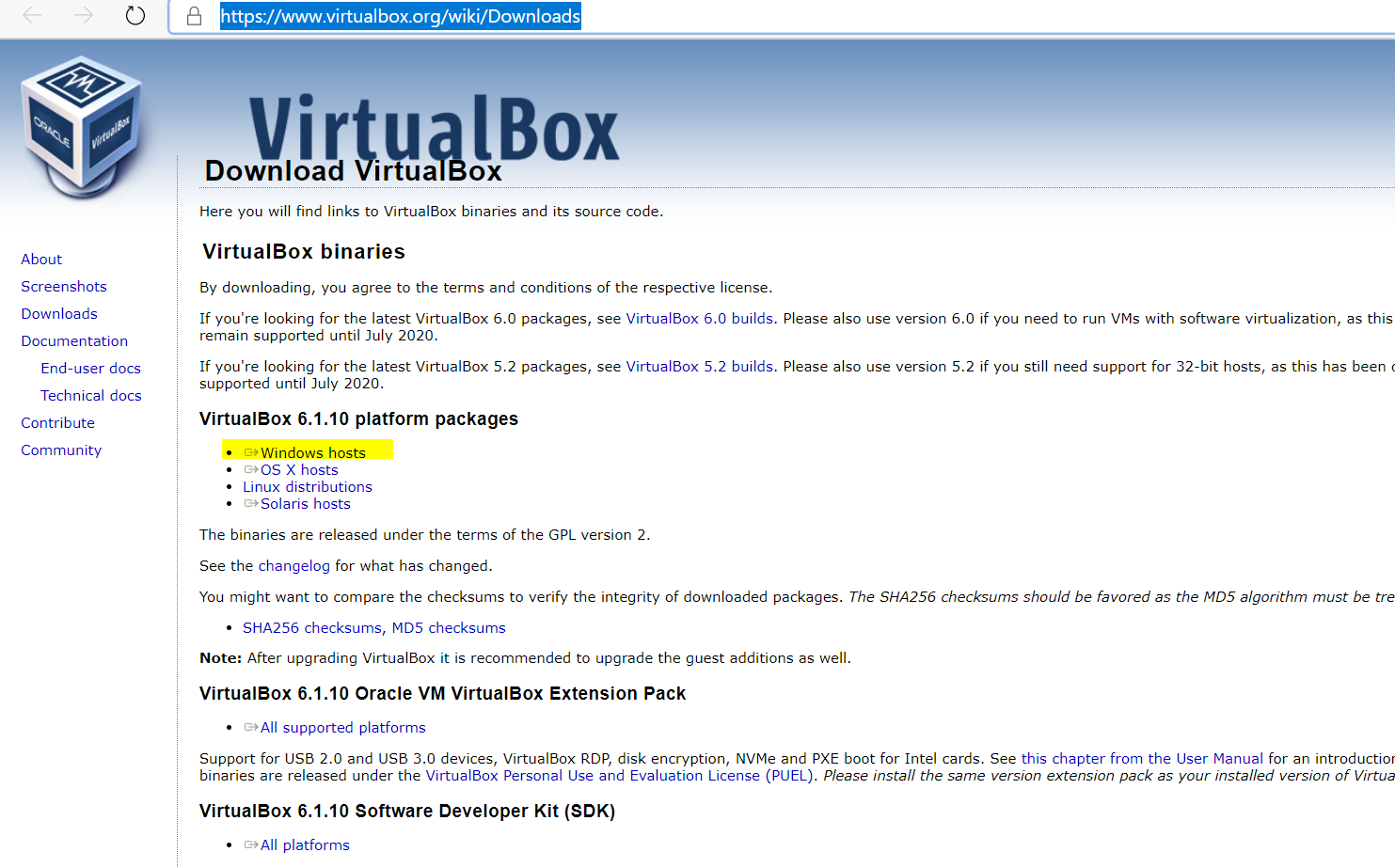
설치가 다되셨다면 파일탐색기에 두개 다 들어가있는 지 확인해주세요:)

VirtualBox 설치 파일 - next

계~~~속 next

관리자 화면이 뜬다면 새로만들기 클릭
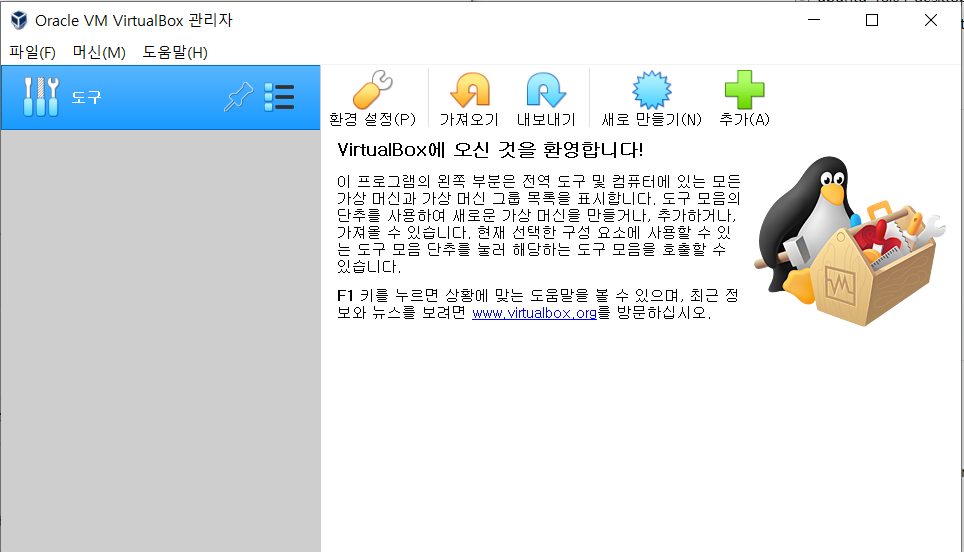
다음과 같은 폼이 뜨면 이름 설정 - 다음
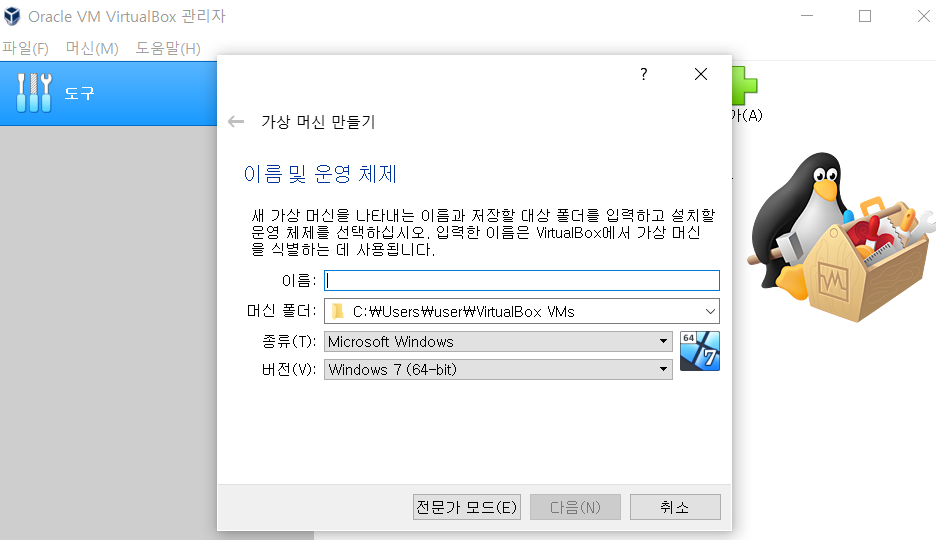
다음
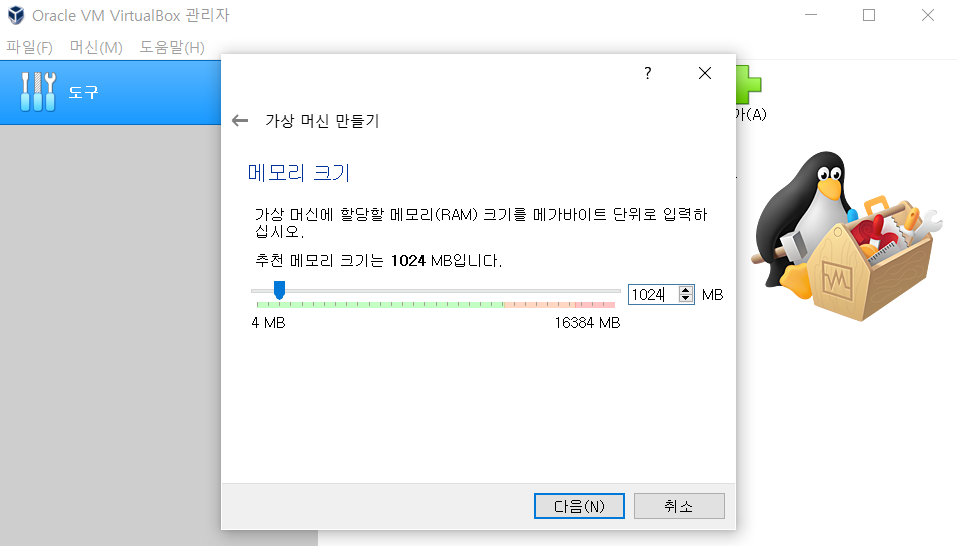
새로운 하드디스크 크기를 20GB로 만들기
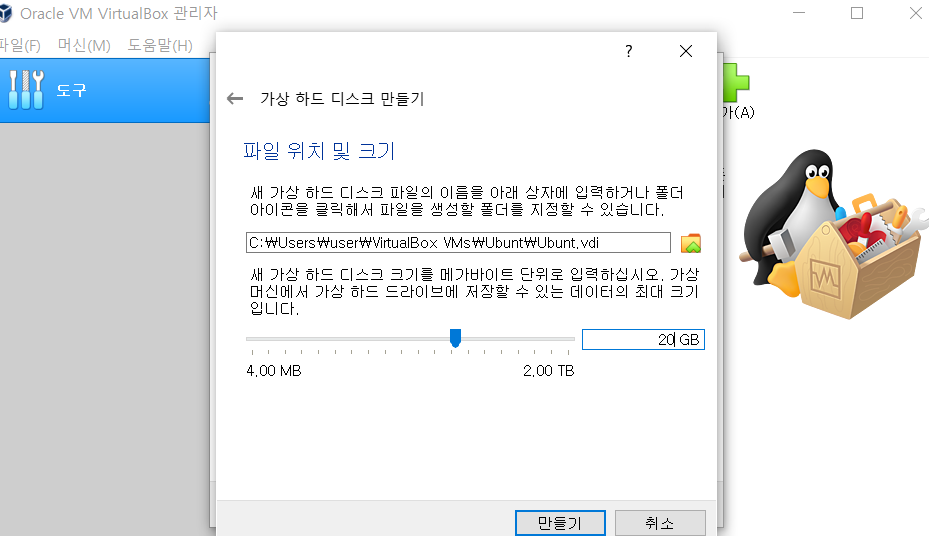
그리고 나면 다음과 같이 시동디스크를 선택하는 폼이 나옵니다
이때 아막 설체했던 우분투 파일을 찾아서 시작해주시면 okay
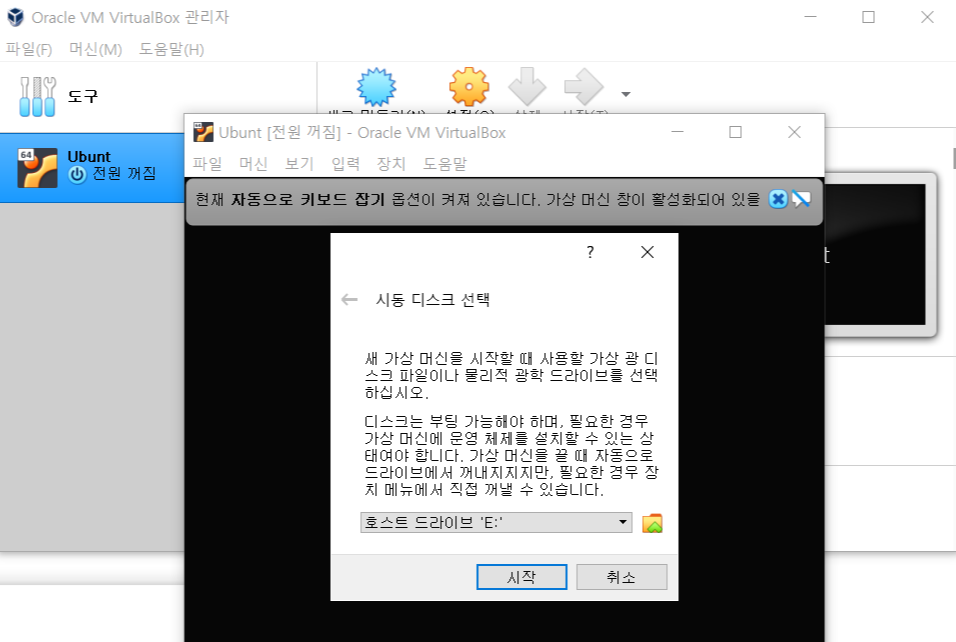
기록 다음과 같은 각 정보들 입력해주시고
암호는 항상 기억해두셔야겠쥬?!

다음과 같은 화면이 뜬다면 거의 다 왔습니다

인내의 시간을 지나서 다음과 같이 뜨면 지금 다시시작!

목록에 떠있는 계정 클릭 해주신 후에
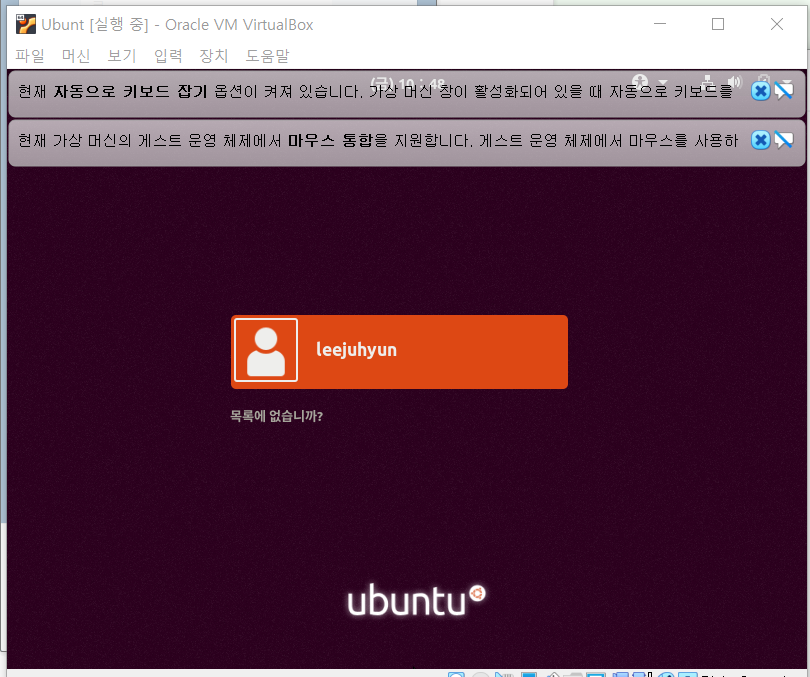
아까 설정해준 암호 넣어주시고!

다음과 같이 뜰거에요!

로그인 하고 터미널 클릭

터머널에서 우리는 이제 작업들을 하겠쥬?

putty


'IT일기(하반기) > LINUX' 카테고리의 다른 글
| [LINUX] 사용자 관리 (0) | 2020.07.14 |
|---|---|
| [LINUX] 서버 구축할 때 필요한 명령어 (0) | 2020.07.14 |
| [LINUX] 그룹 설정해주고 사원 등재, 명령어의 역사 (0) | 2020.07.10 |
| [LINUX] 리눅스 기본 명령어 정리 (0) | 2020.07.10 |
| [linux] 리눅스에 대한 개념 알기, 리눅스 명령어 (0) | 2020.07.10 |




